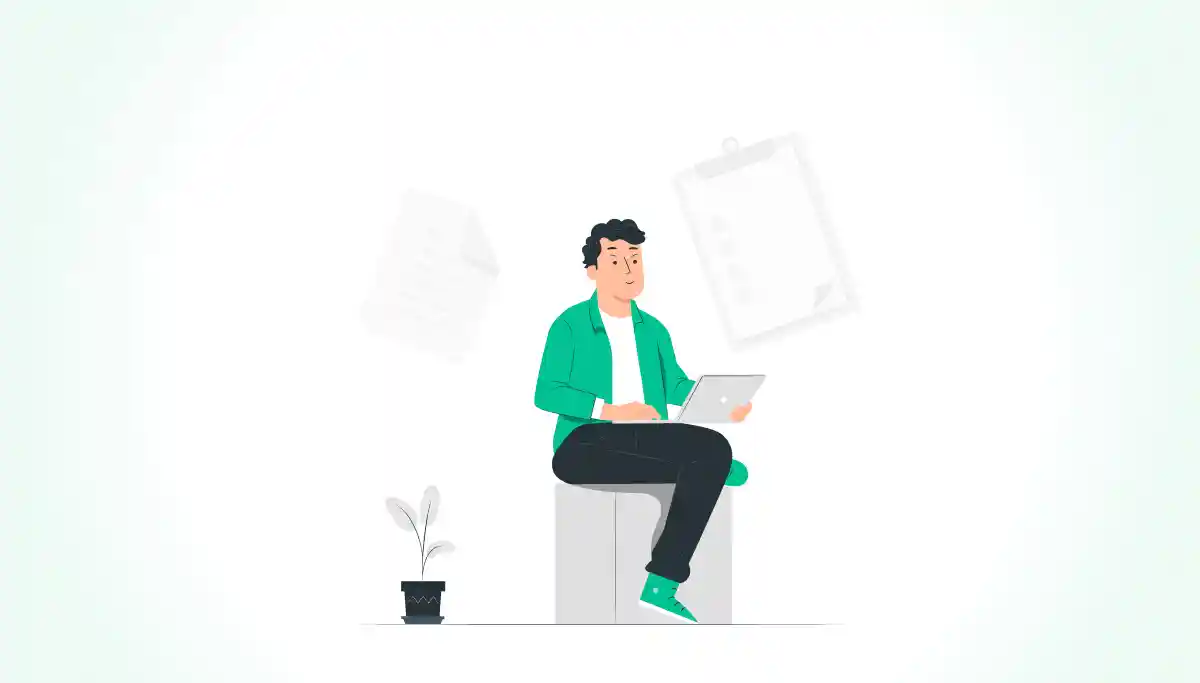According to a survey from Wyzowl, 63% of customers will consider your onboarding experience when making a purchase decision. So, If you don’t build an effective onboarding framework, customers will churn.
This article will help you glean inspiration from the best SaaS onboarding experiences. You’ll understand the elements that make them effective, and in the end, you’ll be able to build a fantastic experience for your customers.
What is SaaS onboarding?
SaaS onboarding is the process of making product adoption seamless for your customers while helping them obtain optimum value from your product. For instance, if a customer bought your project management software to make collaboration easier with their team, your onboarding process should show them how to do that as soon as possible.
Your onboarding process should transition your customers from beginners to habitual users. And the process begins when a customer signs up for your service, but it doesn’t end there. You must continuously onboard your customers to help them maximize their experience with your product.
The best onboarding experiences include welcome flows, interactive walkthroughs, modals, tooltips, checklists, onboarding videos, etc.
Nine SaaS onboarding experiences you can learn from
Below are the nine best onboarding experiences to help you uncover insights and best practices for SaaS onboarding:
Toggl
Toggl is a time-tracking, planning, and hiring software for boosting productivity. Their signup process is frictionless and directs you to the workspace immediately. Then they present an option for an onboarding walkthrough, divided into different sections. Each step provides a tooltip that shows you how to navigate all the features. It helps you explore different ways to track your time using toggl.
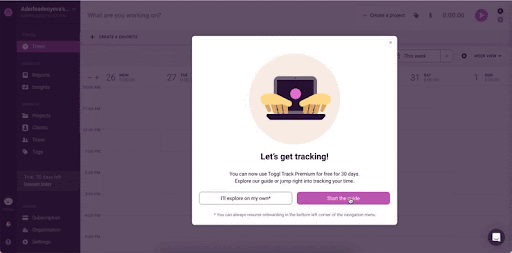
Toggl’s onboarding is long, but they’ve reduced the “onboarding overwhelm” by breaking the process into simple steps and making it skippable. This reduces friction and keeps your onboarding on a smooth momentum.
Kontentino
Kontentino is a social media management software that streamlines content workflow and collaboration. After signing up, you’re welcomed by Chiara, their onboarding specialist, via a welcome screen. Then you’re taken on an interactive walkthrough, after which they present an activation checklist that guides you through scheduling your first post.
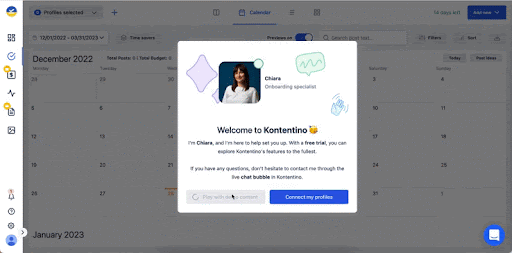
One notable part of Kontentino’s onboarding is how they use “power words” to prompt users to keep engaging. You should harness power words in your customer onboarding to guide your users through product navigation and boost the chances of engagement.
Airtable
Airtable is a no-code tool for building and sharing relational databases. When signing you up, they ask for basic information and “persona-based” questions to recommend workflows that best fit your needs. This aspect is crucial because customers are less likely to churn when they receive a personalized experience.
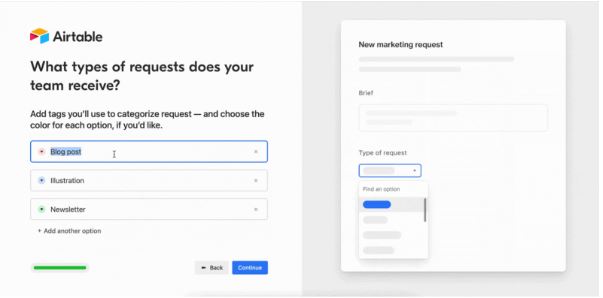
After the signup is complete, a welcome message pops up with an option for a product tour. And even if you choose to skip the tour, tooltips are available to provide in-app guidance. Tooltips are widgets that display brief information about how a feature works.
Airtable also combines multiple interfaces with slideouts and hotspots to make their product walkthrough more engaging.
Good to know: Hotspots are the spotlights around a UI pattern that draws users’ attention to a specific area on the screen. While slideouts are modals that provide more details about specific features. However, instead of appearing on the whole screen, they slide out from the side.
Airtable also provides a help center where customers can find FAQs, interactive guides, and documentation. Airtable’s onboarding experience reduces time to value, and by emulating their onboarding process, you can increase product adoption and customer relation.
Typeform
Typeform is a data collection software that helps users create visually appealing and engaging forms, quizzes, and user surveys, one question at a time. After signing you up, Typeform takes you on a user survey to understand your persona and personalize your experience.
This user survey helps Typeform gather data about their customers while also showing users how surveys and forms work in Typeform, “one question at a time.”
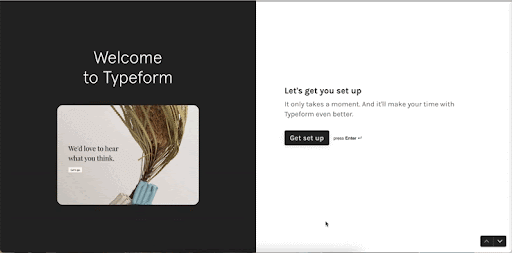
Typeform also uses hotspots to draw users’ attention to different features. Clicking a hotspot showcases a tooltip with brief information about the feature. Typeform’s onboarding process is unique, and it decreases time to value. You should also find a unique way to demonstrate your product’s features to your customers.
Box
Box is a content management and collaboration software that allows users to automate workflows and share files securely. Box’s customer onboarding is brief and straightforward. It highlights the product’s value and uses tooltips to explain the benefits of each feature.
Box uses “empty states” to improve its onboarding experience. Empty states are containers or screens that remain empty until the space is personalized. They provide opportunities for product teams to communicate unused features and increase the learnability of a product.
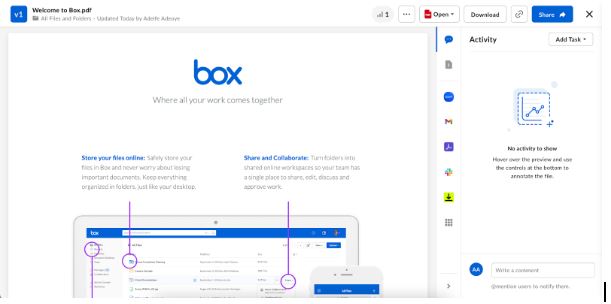
Box utilizes empty states by displaying sample content as a welcome Pdf. It shows users how Box will simplify their work, giving them more reasons to stick around and enjoy the product’s benefits.
Another exciting part of Box’s onboarding is its gamification process. Typically, users get a 14-day free trial, but Box allows them to extend their trial by completing the tasks on the onboarding checklist.
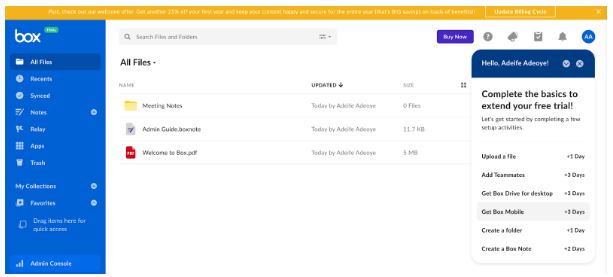
Onboarding Gamification is a great way to encourage users to continue exploring your product until they experience their “aha! Moment.”
Box also offers training and support through extensive guides and video tutorials to facilitate continuous onboarding.
Productboard
Productboard is a product management software that helps you understand what customers need. Productboard’s signup flow is frictionless. After verifying your account, they ask for relevant work information to create personalized experiences specific to your use case. This also helps them with customer segmentation.
John Henwood, the director of customer success at productboard, testifies that their onboarding process has immensely increased customer retention rates in an interview with Churn Fm. He also emphasizes how customer segmentation helped them improve their onboarding experience.
Productboard also utilizes checklists to lead users to activation and shorten the time to value.
Userpilot
Userpilot is a digital adoption platform that helps product teams streamline customer onboarding to improve user activation, feature adoption, and retention without having to code.
Userpilot welcomes new users with a friendly message encouraging them to install their Chrome extension.
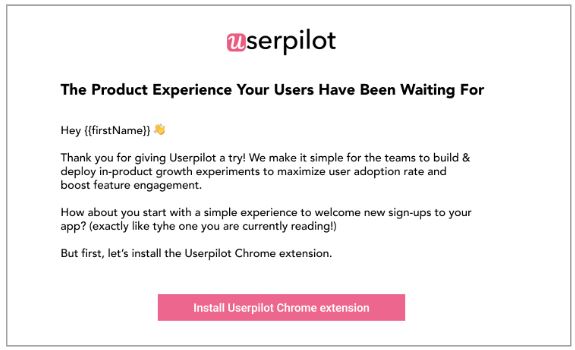
After installation, a slide-out implores the user to create their first experience. The user is then shown a checklist that drives them towards the final activation point, i.e., installing Userpilot on their Web app.
Userpilot is a complex tool, but their onboarding experience reduces friction and drives valuable actions that lead users to the aha! Moment within the first interaction. Guiding your customers to their first aha! Moment is key to increasing product adoption and minimizing churn rate.
Calendly
Calendly is a meeting and event scheduling software that allows you to manage your availability and bookings easily. Calendly eliminates signup friction by asking you to signup with Google.
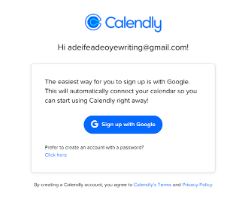
The next screen prompts you to connect your calendar and choose your availability schedule. You’ll also be asked about your role at work, so they can tailor a personalized experience.
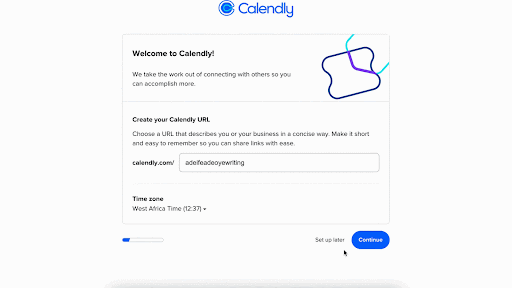
Then they utilize an onboarding checklist that guides you through scheduling your first event with Calendly.
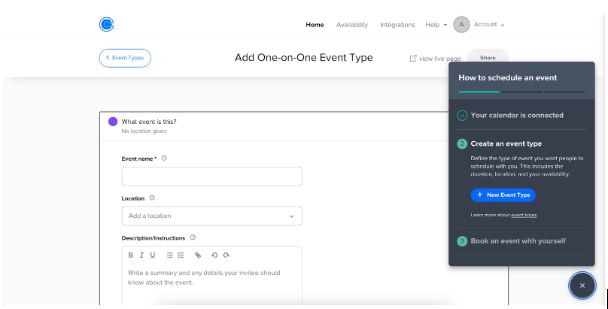
Calendly is easy to navigate, but they still provide support every step of the way. You have to walk customers through your product’s features until they reach the activation point. Remember that your main onboarding goal is to guide them into long-term retention.
Schedule a demo with one of our experts to take a deeper dive into Churn360
Book a demo
Storychief
StoryChief is an all-in-one content marketing software that streamlines content management, collaboration, and multichannel distribution. The signup flow is also effortless; you don’t need email verification to access your workspace.
Storychief understands how important personalization is – the one-size-fits-all approach doesn’t work. The GIF below shows them asking for key information to learn more about their customers so they can tailor the onboarding experience according to their specific needs.
Storychief utilizes checklists and even the demo text to onboard users within the product, using the product itself.
This way, users don’t need to talk to sales while also getting the chance to have ‘aha’ moments by themselves.
Tips to Improve your SaaS onboarding Experience
- Reduce customer friction from signup to activation. When users reach activation, they’re less likely to churn.
- Build interactive walkthroughs, and use segmentation to personalize your users’ journey. You can also use a customer onboarding tool like Churn360 to automate all your in-app onboarding experience.
- Have a training and resource center available in-app to continue educating customers on navigating your product.
- Track onboarding metrics like retention rate, activation rate, and product adoption rate to measure the effectiveness of your onboarding experience.
- Conduct A/B testing to find the best onboarding experience for your SaaS product.