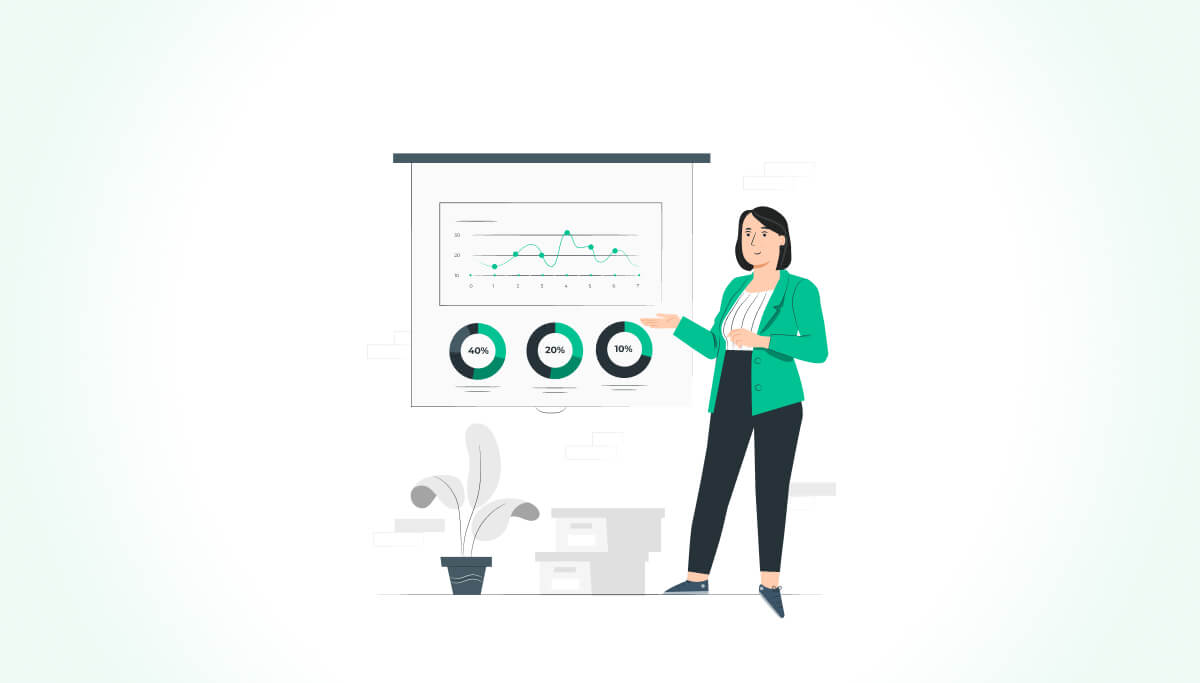Ever wondered why keeping an eye on how people use your B2B product is a big deal? Let’s break it down. Imagine you’re baking cookies – you don’t just throw random stuff in; you follow a recipe to make sure they turn out tasty. In the world of B2B, tracking product usage data is like following a recipe for success. It’s about figuring out what your customers are doing with your product and why. Sounds simple, right?
Being a SaaS enthusiast, whenever a new customer lands on your product website, the amount of jitters you get is incomparable. Your customers are watching what you’ve built is thrilling.
And we talk about the competitive era of the B2B world– customer satisfaction is the lifeblood of business. Tailoring your offerings to precisely meet customer needs, predicting pain points before they occur, and delighting users with seamless experiences are integral.
Let’s get into it.
What is Product Usage?
Product usage is the study of how people use your product. It helps you understand how they move around your product and what features they use most. This data is crucial for making informed decisions and boosting product adoption.
While getting feedback from users through surveys and interviews is valuable, it’s only part of the picture. To really get to the bottom of things, you need to watch how users interact with your product, how long they stay, and what they’re trying to achieve.
Without product usage analytics, you’re essentially flying blind and missing out on opportunities (which your competitors might grab!)
How to use product usage data to build better products
Building a product is one story and yielding its usage is a most curious climax. It is important to understand how your user is interacting with your product naturally. And what value they’re actually taking when they visit your product.
First thing, make your stack for product usage tracking is ready. Once you have the necessary tools to accurately measure product metrics, you can uncover growth opportunities. Also, keep a close eye on users who are on the verge of churn and look out for additional data from user activity.
Build a rapport with sales representatives to close leads with buyer intent data
Your sales reps are the watchdog for the most promising leads. Identifying leads with a strong inclination to buy is crucial for effective outbound sales. Traditional methods rely on demographic factors like industry, company size, location, and key contact roles, which are essential but not always enough.
Enter buyer intent data – it’s the secret sauce. It helps distinguish between prospects actively seeking solutions to their pain points and those just gathering information. To supercharge your lead prioritization, consider integrating product usage data. Imagine if your sales reps had access to how free trial users engage with your product. They could then focus on leads closer to making a purchase decision.
Here are some key questions to guide you:
- What actions has the prospect taken?
- Are they actively engaged?
- Did they find value during the free trial?
- Have they shown interest in the pricing page?
Provide your users a smooth navigation– like they’re actually doing retail therapy
Just like shopping brands attract more customers with festival offers, and membership offers. Product owners need to understand what their user is actually looking for– which features they adore, how often they use them.
Product usage analytics can help you uncover which features are most frequently used. You can also detect points of friction in the user journey to create a better user experience. This exercise can also help you streamline your onboarding flow.
You can analyse which touchpoints are helping you convert more leads and where there is area of improvement. As you read user behavior online, you’ll discover what friction there is, whether it’s UI, UX, Design, Content, Product feature, etc.
Here are some key questions to consider for boosting customer acquisition:
- What actions are linked to sign-ups and the transition to paid accounts?
- Which pages have the highest conversion rates?
Customize communication as per customer journey
A significant challenge for B2B companies is delivering the right messages throughout the customer journey. Leveraging product usage data enables businesses to quickly categorize customers based on their stage and usage behaviors.
By seamlessly integrating your CRM and marketing automation system with your product usage insights, you can efficiently send tailored emails to customers at each stage of their journey.
Equipping customer-facing teams with access to product usage data allows them to comprehend how various users interact with your product. This information empowers them to provide more personalized and contextually relevant customer experiences, potentially resulting in increased customer retention and satisfaction.
Two Types Of Product Usage Data:
Qualitative and Quantitative And Why You Should Use It Together
Organisations at high levels collect data at high levels. To make the most out of data product teams divide it into qualitative and quantitative. By doing so, they are able to read data more effectively and make more informed decisions.
1. Quantitative Data
Quantitative data in analytics can be likened to the vital statistics of your app. It’s all about the numbers, and product teams rely on it to answer some essential questions:
- User Login Frequency: How often are users logging into the product?
- Post-Login Actions: What do users do immediately after logging in?
- User Demographics: Where are users located, and what devices are they using to access the product?
- Customer Retention: How many customers stick around one month after signing up?
- Conversion Rates: What’s the conversion rate for our checkout process?
Think of it as tracking the heartbeat of your app. We use tools like event tracking, goal tracking, and funnel analysis to gather and analyze this quantitative data.
2. Qualitative Data
Qualitative data, unlike its numerical counterpart, is all about rich descriptions and the intricate details that numbers can’t capture.
In the world of products, qualitative data offers subjective insights into what users desire, need, or the reasons behind their actions. It’s like getting inside their heads and seeing the product through their eyes.
For example: In a chat support, qualitative data reveals the frustration or satisfaction in the customers’ messages – the context and emotions.
Watching session recordings is the best way to gather qualitative data. Tools like hotjar, outbrain, heatmaps are go-to for collecting qualitative data.
How to Use Product Usage Data to Increase Engagement and Retention
Drive More Conversions
Product usage data is directly proportional to what your users are expecting. In order to retain and drive more conversion product usage data acts as a holy book of reading customer behavior. Here are ways you can use insights to practice different strategies.
-
- Hyper-Personalized Onboarding:
Dive deep into usage data to identify patterns of successful onboarding. Utilize this intel to craft personalized onboarding paths for individual users, aligning their unique needs with your product’s features.
-
- Feature Adoption Sequencing:
Analyze which features serve as stepping stones to greater engagement. Design a sequence that guides users from basic to advanced features, gradually increasing their investment in your product.
-
- Behavior-Triggered Nudges:
Identify critical user actions that drive conversions. Set up behavior-triggered emails or in-app messages to nudge users toward these pivotal actions, reinforcing the value they stand to gain.
- Data-Driven Upselling:
Leverage usage data to identify power users who might benefit from advanced features or premium plans. Craft targeted upselling campaigns, showcasing how the upgraded features align with their demonstrated needs.
Prevent User Churn
-
- Segmented Churn Indicators:
Dive into usage metrics to define user engagement thresholds. Create segments based on decreasing engagement, allowing you to proactively address churn risk before it escalates.
-
- Personalized Re-Engagement Campaigns:
For users showing signs of waning engagement, create personalized campaigns. Present them with tailored content, success stories, or updates that align with their previously demonstrated interests.
-
-
- Feature Optimization for Friction Points:
-
Scrutinize usage data to locate features causing frustration or underutilization. Optimize these features or provide guided tutorials to alleviate pain points and re-ignite interest.
-
-
-
- Usage-Driven Support:
-
-
Equip your support team with granular usage data. When users reach out for assistance, the team can offer targeted guidance, resolving issues promptly and reinforcing user confidence.
What actions can be taken?
-
-
-
- Usage Path Analysis:
-
-
Dig into user journeys within your product. Understand the paths they take, the features they explore, and where they drop off. This insight guides UI/UX enhancements and feature prioritization.
-
-
-
- Feature Dependency Mapping:
-
-
Uncover which features are interconnected and influence user satisfaction. Use this information to ensure that changes or updates to one feature don’t inadvertently impact others.
-
-
-
- Behavioral Cohort Analysis:
-
-
Group users based on common behaviors and interactions. Compare how different cohorts engage with your product to glean nuanced insights, enabling more tailored engagement strategies.
Holistic Retention Strategies
-
-
-
- Lifecycle Personalization:
-
-
Create engagement strategies for different stages of the customer lifecycle. Leverage usage data to align communication and offerings with users’ evolving needs and expectations.
-
-
-
- Surveys Augmented by Data:
-
-
Use usage data to craft targeted survey questions. This adds a data-backed context to user feedback, allowing you to extract more actionable insights.
-
-
-
- Segmented Feature Showcases:
-
-
Based on usage preferences, curate feature showcases for specific user segments. Tailor content and messaging to showcase features most relevant to their usage patterns.
How product usage data influences your product lifecycle
Product usage data is a valuable asset throughout the entire product lifecycle. It helps you to make data-driven decisions, improve user experience and drive growth.
Here’s how it put an impact at each phase.
Stage 1: Product Development and Launch Stage
-
-
-
-
- Identifying User Needs:
-
-
-
Knowing how users interact with your product and what features they find useful is essential. This insight informs the development process, ensuring you focus on what matters most to your audience.
-
-
-
-
- Feature Prioritization:
-
-
-
You can prioritize feature development and updates by analyzing which features are used most frequently.
-
-
-
-
- Beta Testing:
-
-
-
Data from the beta phase helps you uncover bugs, usability issues, and areas for improvement before the official launch.
Stage 2: User Onboarding and Activation:
-
-
-
-
- Personalized Onboarding:
-
-
-
Usage data allows you to create personalized onboarding experiences. As a result, it will be easier for users to become active users if they are guided through the product based on their preferences and behaviors.
-
-
-
-
- Activation Milestones:
-
-
-
Understanding how users progress through the onboarding process helps you set clear activation milestones. These milestones make it more likely that users will find value quickly and stick with your product.
Stage 3: User Engagement and Retention
-
-
-
-
- Segment your user base
-
-
-
send personalized messages, emails, or in-app notifications based on usage data. You can target users who may be at risk of churning and offer them the right incentives to stay.
-
-
-
-
- Enhancement of features:
-
-
-
Analyzing product usage regularly will help you identify underutilized features or pain points. This information informs feature enhancements, ensuring that your product evolves to meet user needs and expectations.
-
-
-
-
- Customer Support and Success:
-
-
-
Usage data helps customer support teams understand user issues better. It allows them to proactively address problems, provide relevant assistance, and enhance overall user satisfaction.
Stage 4: Revenue Growth and Monetization
-
-
-
-
- You can optimize conversion strategies by studying how free users engage with your product and when they convert into paid users. You can also use usage data to determine the most effective pricing models.
- Cross-Selling and Upselling:
-
-
-
Usage insights help identify opportunities for cross-selling related products or upselling premium features to existing customers who have mastered the basics.
-
-
-
-
- A/B Testing:
-
-
-
Usage data is essential for conducting A/B tests to determine which product changes or updates yield better results.
Stage 5: Market Expansion and New Features
By illustrating how users in different segments interact with your product, usage data can help uncover opportunities in new markets or industries.
As you develop new features for your product, usage data can help you prioritize which features to include and how to adapt existing features to cater to a broader audience.
8 key product usage metrics to track consistently
-
-
-
-
- Churn rate:
-
-
-
The percentage of users who stop using your product and cancel their subscriptions. A high churn rate is a sign that your product is not meeting the needs of your users.
-
-
-
-
- Retention rate:
-
-
-
The percentage of users who continue to use your product in a given period. A high retention rate is a sign that your product is valuable to your users.
-
-
-
-
- Time to value:
-
-
-
The amount of time it takes for a user to start getting value from your product. A short time to value is important for keeping users engaged and preventing churn.
-
-
-
-
- Expansion MRR rate:
-
-
-
The percentage of users who increase their monthly recurring revenue (MRR) over time. A high expansion MRR rate is a sign that your product is meeting the needs of your users and that they are willing to pay more for it.
To gain deeper insights into Churn360, we recommend setting up a demo with one of our experts for a detailed walkthrough
Book a demo
-
-
-
-
- Feature usage:
-
-
-
The percentage of users who use a particular feature of your product. A low feature usage rate can indicate that the feature is not valuable to users or that it is not easy to use.
-
-
-
-
- Activation rate:
-
-
-
The percentage of users who complete a key action in your product, such as signing up for a free trial or creating an account. A high activation rate is important for ensuring that users get started with your product and see its value.
-
-
-
-
- Onboarding success rate:
-
-
-
The percentage of users who complete the onboarding process for your product. A high onboarding success rate is important for ensuring that users get the most out of your product.
-
-
-
-
- Time spent in usage:
-
-
-
The average amount of time users spend using your product in a given period. A high time spent in usage is a sign that users are engaged with your product and that they are finding it valuable.
Churn360 automatically acquires product usage insights
Churn 360 empowers dynamic product teams on the fast track to success by providing the indispensable product usage data required for informed decision-making.
Our innovative solution seamlessly fuses quantitative and qualitative analytics, enabling you to comprehensively capture user interactions, unveil the reasons behind these actions, and elevate user experiences.
For an in-depth walkthrough of how Churn 360 can revolutionize your approach (with no need for developer involvement), secure a complimentary demo with our team. Our statistics reveal that customers undergoing the demo experience achieve a 70% reduction in onboarding time and boast a remarkable 99% rate of positive feedback.
Should you wish to personally experience Churn360, kickstart a comprehensive 30-day trial with all features unlocked.