Introduction
How do you go about designing a great customer onboarding process from scratch?
In this guide, we’ll break down everything about customer onboarding. Plus, we’ll include examples and actionable insights to help you create a solid onboarding strategy that retains customers.
What is Customer Onboarding?
Customer onboarding is the process of helping new users become familiar with your product or services, through a series of interactions. It starts before a user signs up for your product and continues after they do — until they fully adopt your product.
Having a solid customer onboarding process is great for creating an engaging experience that contextualizes new features for end users. It includes, but is not limited to, things like emails, walk-throughs, tutorials, guides, and videos.
Why is customer onboarding important?
The customer’s first experience with your business will influence whether they come back or jump ship. If those initial interactions are positive, customers will be more likely to purchase again and recommend your company to others.
Here are a few other reasons why customer onboarding is a big deal for SaaS businesses:
Helps you understand your customer’s goal (job to be done)
Every successful product is designed to meet the user’s needs. If you can’t help the user achieve their goal, they churn.
An effective onboarding process helps you understand your customer by defining their job to be done (JBTD). It gives you in-depth information about your customers and addresses their needs upfront with the right resources they need to succeed with your product.
During onboarding, you can ask for personal information to learn more about them. For example, you can use an onboarding survey to ask about your new user’s profession and recommend valuable features they may not have discovered on their own. Here’s an example of an onboarding survey from copy Ai
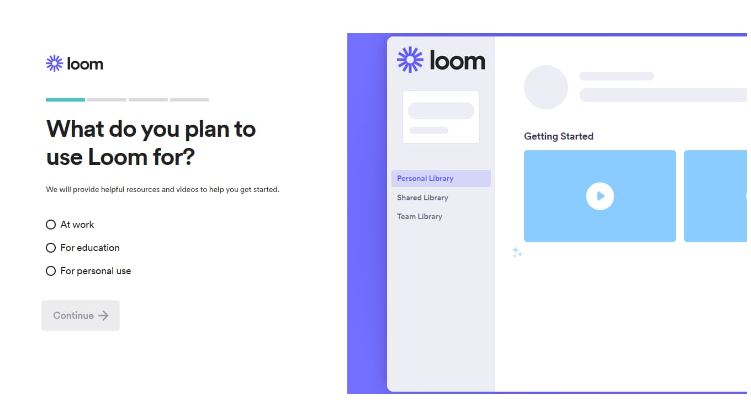
In this onboarding survey, Loom strategically asks the customer about how they plan to use their product. This would help them group their users into segments, recommend relevant features, and personalize their experience.
Builds customer relationships and increases customer satisfaction
Another benefit of customer onboarding is that it helps you build relationships with your customers. This facilitates customer satisfaction.
When new users start using your product, don’t leave them alone. Use interactive walkthroughs to help them understand your product and give them a clear picture of its features.
Good onboarding builds trust and sets the user up for success. It sets clear expectations upfront, so customers know exactly what your product does and what to expect.
Drives users to the activation stage faster
Effective onboarding drives users to the activation stage faster. When customers become activated, they know the value of your product, which leads to key feature adoption.
This, in turn, encourages them to keep using your product, try out more features, and become power users who refer your product to others.
Keeps users engaged and drives product adoption
A good onboarding process encourages your users to keep interacting with your product. Not just your product, but your business.
Onboarding creates a good first impression that motivates them to explore your product, discover relevant features, and upgrade from trial to paid customers. Hence, it helps them reach product adoption faster.
Increase customer retention and cut back on acquisition costs
Having a customer onboarding process that is effective and efficient can increase customer retention. If you’re able to onboard customers and help them discover your product’s value quickly, they’re more likely to stick around and become repeat customers.
Since you’re retaining more customers, you spend less on acquiring new customers which in turn, increases your company’s profit
Higher product referral
Satisfied customers are more likely to refer your product to others. With great onboarding, you can turn users into raving fans who freely talk about your product and become strong advocates for your brand.
Having raving fans drives word-of-mouth referrals and helps you build credibility in the minds of new users—even before they try out your product.
Educates the Customer
Another objective of customer onboarding is to teach customers all they need to know about your product and its relevance to them. This ensures they can maximize its features to get their work done.
For example, Asana uses short feature onboarding videos to introduce features to new users. The short video is embedded in a modal and only displayed to users when it’s needed.
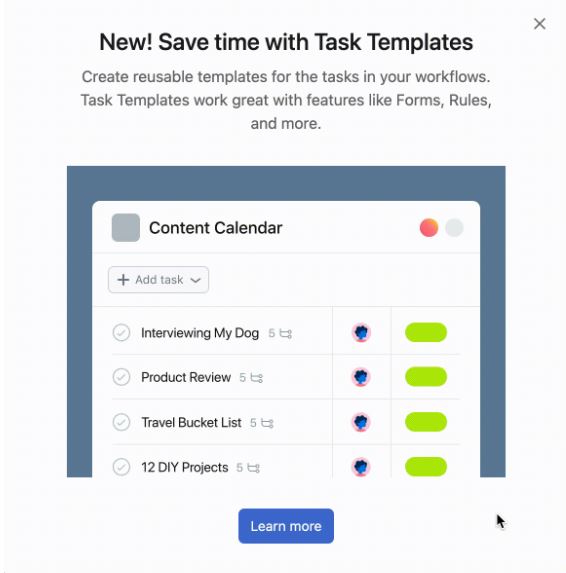
Reduce churn rate
If customers have no knowledge or experience of your product’s benefits, they will jump ship and move to another competitor. Good onboarding takes care of this.
Creating a seamless onboarding keeps customers happy and takes note of friction points that may cause a high drop-off of users. This knowledge will help you proactively deploy appropriate customer retention strategies.
It will also help you address customer concerns before they become major issues.
Gives your business a competitive edge
Deploying a brilliant customer onboarding process can set you apart from competitors.
When you have a good onboarding process, people automatically think your business is credible and will choose to stay with you instead of going elsewhere.
Improve trial to paid conversion
If you offer a freemium product or a trial version, customer onboarding is when you sell the benefits of your product to the user. A good onboarding process shows your product’s value and convinces your customer that it can solve their problems.
Such customers are more likely to convert to paid ones with a premium customer onboarding experience.
Read more: Why Customer Onboarding is More Effective Than Traditional Training
What’s the goal of your customer onboarding process?
The goal of customer onboarding is to teach new users how to use your product and show them its value. In other words, the endgame of customer onboarding is to retain more customers.
Ultimately, an effective onboarding process increases customer satisfaction, which increases revenue, retention, and referrals.
Creating a Customer Onboarding Strategy
Before building your onboarding flow, it’s important to first create an onboarding strategy. Every great plan starts with a solid strategy, and the same holds true for your customer onboarding process.
You need to define your goals and what onboarding means to your business. Answer questions like:
- What does a successful onboarding experience look like?
- How do I know when my customers are having a great time?
- How can I continually improve my customer’s experience?
After defining your goals, the next step is to create a plan and follow a process.
Read more: Customer Onboarding Playbook to Perfect the Onboarding Process
The Customer Onboarding Process: Steps and examples
As discussed earlier, great customer onboarding can help your business retain customers, increase sales, and gain more positive reviews.
However, designing a customer onboarding process can be tricky. Below, we’ll go over some steps you can take to create a successful onboarding process.
1. The Sign-up page
The sign-up page is the first step in onboarding customers. It’s where users give their information in exchange for an account and a trial of your product.
The signup page should be designed with conversion in mind; it must explain what you’re selling, provide value upfront, and state clearly why people should buy from you.
Leverage social proof on your sign-up page. Display testimonials from existing customers using and achieving their goals with your product. This way, you establish credibility even before a new user tries your product.
In addition, don’t request credit card info or payment upfront. Focus on delivering value first, then, the customer can choose to pay for your product.
Signup Page Best Practices
The sign-up page should be designed with the following best practices in mind:
- Use a benefit-oriented headline: Start with a powerful headline that highlights the customer’s pain points or communicates the benefit of your product.
- Showcase key features and benefits: Emphasize product benefits to reassure customers that your product will help them meet their goals or solve their problems.
- Provide contextual guidance: Help new users enter the right data by providing instant data validation. This way, users can encounter less friction and quickly correct errors on the sign-up page faster
- Keep your sign-up form simple, and short, with fewer form fields to avoid an overcluttered page. Remove unnecessary steps, or split them into multiple pages if you have too much information.
- Provide single sign-on options (SSO) to cut back on sign-up time and help users get into your product UI faster.
- Help users complete the sign-up process as quickly as possible (without sacrificing security).
- Use microcopy to set expectations, and provide instructions on the next steps for the user.
Example: Buffer Signup Page
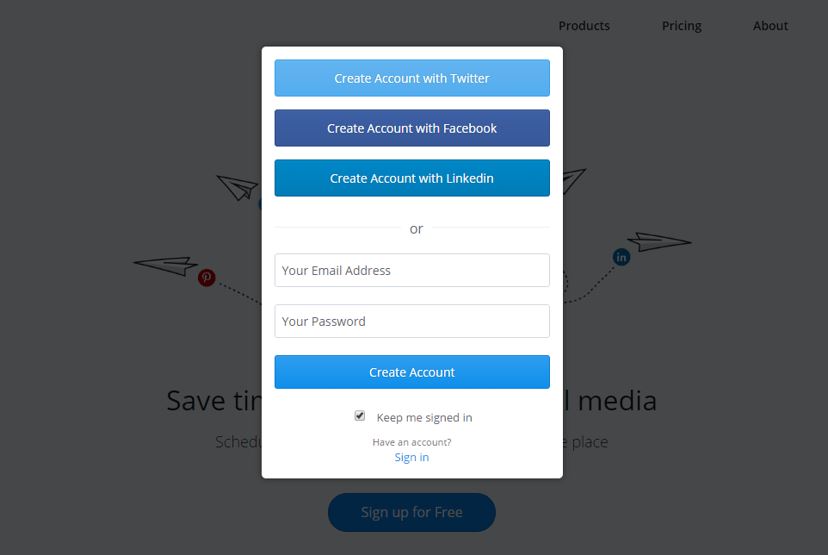
Buffer, a social media toolkit for small businesses, uses a simple sign-up page to admit new users to their products without wearing them out. The registration process is so simple and frictionless that anyone can get to the UI in less than 5 mins.
Every button on the form is labeled appropriately for any user to understand where to click. They also make sign-up easier by including a “keep me signed in” button, which saves the users’ details and makes signing in more seamless.
Example: Notion Signup Page
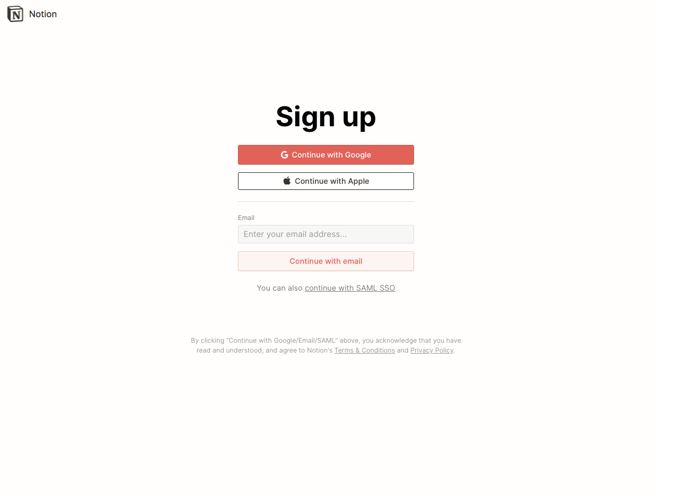
Notion’s sign-up page carries one form field requesting an email only. It’s short, straightforward, and sets an expectation from the start.
Notion takes its sign-up a step further by providing relevant single sign-on options like Google and Apple so that users can create a new account with their existing credentials.
2. Welcome email
After a user sign-ups, the next step is to send a personalized email welcoming them and providing more information about your product. This is your chance to humanize your product, engage your users, and build a customer relationship.
Use welcome emails to get users excited about your tool, set customer expectations, and highlight the benefits that differentiate your product in the market.
The best welcome emails are personal enough to feel like a conversation between friends rather than a sales pitch. It’s all about telling people what they want to know to help them make informed decisions down the line.
Welcome Email Best Practices
- Grab attention with a personalized subject line: Be clear and to the point. Don’t make your subject line too long to lose value or too short that it doesn’t give the user enough information.
- Use a friendly tone of voice: Don’t let your tone of voice be too bland or sound like a machine. Use a friendly voice to help users get comfortable with your product.
- Highlight product benefit: Show off your unique selling product proposition (USP) and get users excited about your product. This way, you build trust for your product, even before the user tries it.
- Tell a story: If you have a great brand story, here’s your chance to tell it. Use stories to keep your readers hooked and establish an emotional connection between the user and your product.
- Keep the design minimal: Don’t go overboard with your welcome email design.
Example: Slack Welcome email
Slack’s welcome email hits a personalized note right from the start. They focus on delivering value to the user with a minimalistic design and friendly copy that’s super easy to read.
Slack’s welcome email provides useful tips for getting started right away. It also provides two sets of CTAs; one to open the Slack app, and two, to see more tips on how you can start using the app.
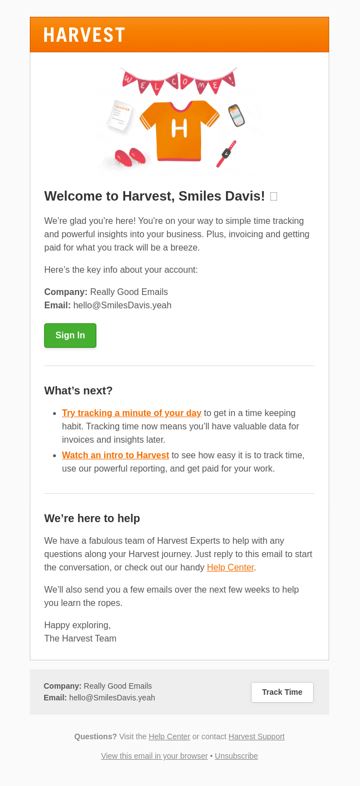
Example: Harvest Welcome email
From the start, Harvest’s welcome email sounds like it’s coming from a real human person, celebrating their friend. The tone is friendly but quickly sells the benefits of using Harvest.
Next, they remind you of the key info for your login details, followed by a clear CTA to help you sign in and continue using the product. Plus, they present a set of next steps to help you use the tool to its max potential.
If ever you get stuck, you can always click on the CTA, which takes you to the help center where you can talk to the customer care representatives.
3. Onboarding Survey
A customer onboarding survey is a great way to gather feedback about your new user’s interest in your product. Ideally, this comes right after they have signed up and put forward specific questions to assess the customer’s goals.
Use onboarding surveys to collect more data about the new user, what they do, and how they intend to use your product. Gather this data and act on it to provide an experience that caters to the user’s needs.
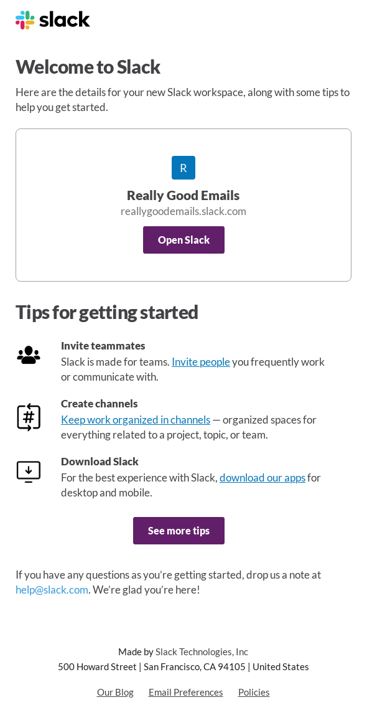
Onboarding Survey Best Practices
- Ask relevant questions to learn more about your users.
- Keep questions short, tailored, and to the point.
- Combine qualitative and quantitative questions to gain more insight into user sentiment.
- Avoid questions with little or no meaning to the product goal.
- Use onboarding surveys to segment users, and provide a personalized experience for them.
Example: CopyAI Onboarding Survey
Copyai uses its onboarding survey as an extension of its signup form. The onboarding survey is used to gather more information about the user, what they do, and how they heard about the product.
Data gathered here can be used to help the company discover its most functional marketing channel and where it can improve.
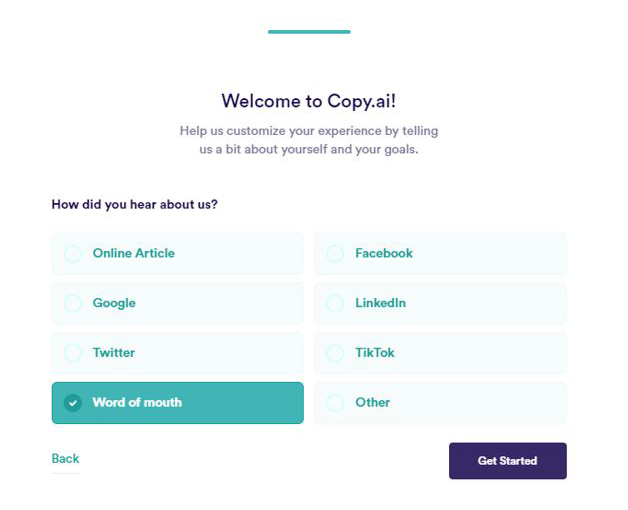
Example: Canva Onboarding Survey
Canva’s onboarding survey is short, and straightforward and aims to segment users according to their product goals. The onboarding survey is fun, colorful, and graphical with icons that represent each user segment.
To save time, they divided user segments into six categories that fit their user personas. When the user chooses the best category that describes them, Canva uses their choice to recommend suitable design templates, thereby, personalizing their experience.
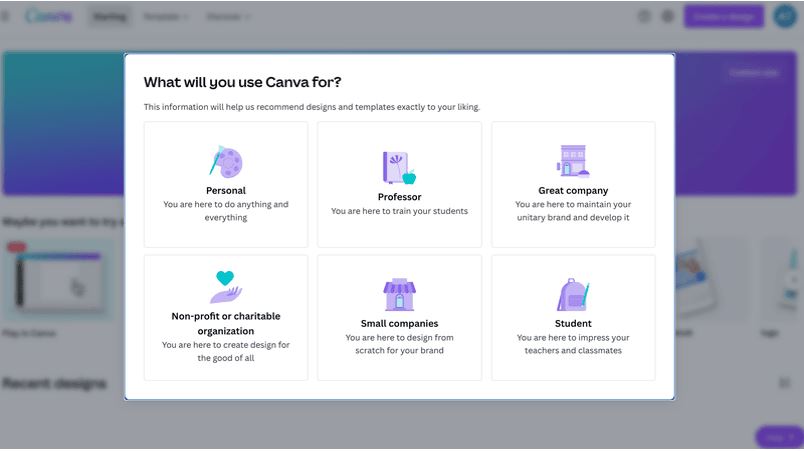
4. Welcome screen
A welcome screen is a type of splash screen that appears when users first launch your app. On this screen, you can make little gestures like greeting them, introducing yourself, and letting them know what to expect in the long run.
You can also provide useful information, such as tips and tricks, or just be a way to brand your app and make it more memorable.
in-app message to welcome new users on the welcome screen: Here, you will make little gestures like greeting them, introducing yourself, and letting them know what to expect in the long run.
Example: Slack Welcome screen
Slack’s welcome screen is focused on one end goal: to welcome users. They start with a big, bold headline but quickly switch to the product’s benefits and unique value proposition in the subtext.
The microcopy on this page convinces users and reminds them of why they chose Slack in the first place. This is followed by a CTA that takes the user directly into the product.
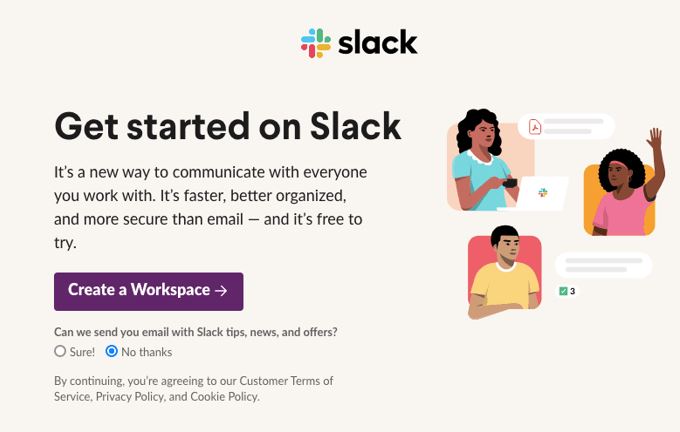
Example: Asana Welcome screen
Asana’s welcome screen is a great example of how a welcome page can be fun while conveying an important message. It comes up right after the sign-up process to welcome new users.
The copy is brief; instead of long text, they show the product’s use cases with colorful illustrations.
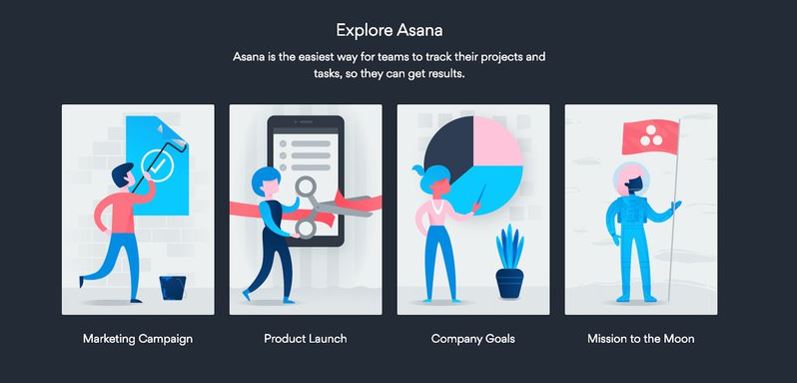
5. Empty states
An empty state is a blank screen that a new user encounters the first time they log in to your app. This screen contains no information or data whatsoever and often leaves users confused about what to do next.
Utilize blank states by filling them with educational content. For example, add videos to educate users on what to do next. You can also include tooltips or modals to provide the right help when users need it.
Example: Notion Empty State
Notion combines learning and showcasing its product on its empty screen. Rather than leaving users confused about what to do next, they fill their empty state with checklists and onboarding videos to walk users through the tool’s basic functions.
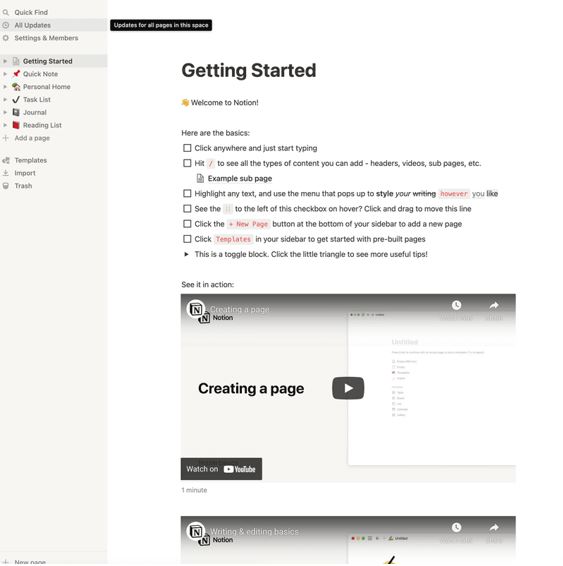
Example: PandaDoc Empty State
PandaDoc takes a similar approach to utilizing their empty state like Notion. But instead of educational content, they include design templates in different categories so users can choose the best-suited one and get started immediately.
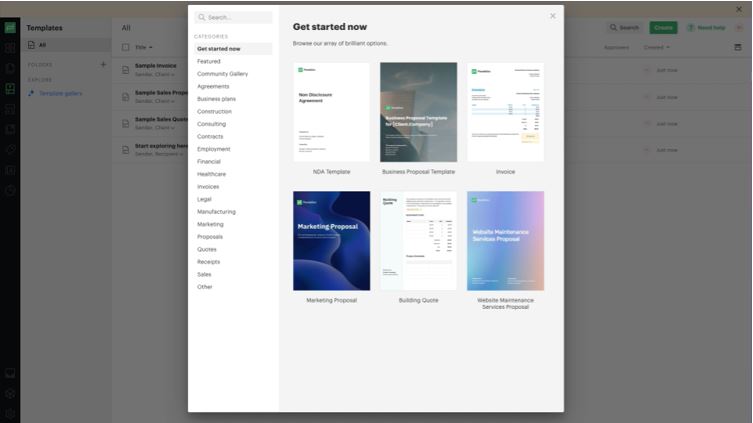
6. Interactive Walkthroughs
An interactive walkthrough is a guided tour that allows users to learn about your product as they interact with it.
Through these interactive demonstrations, you can teach users about your product without boring them with feature jargon, irrelevant onboarding steps, and long product tours.
Interactive walkthroughs can be created in a variety of ways, including:
- Tooltips for providing in-app guidance whenever users hover over a specific element of the UI.
- Onboarding checklists to help users complete their tasks and reach key milestones in their user journey
- Hotspots are similar to tooltips but more subtle to signal users and direct their attention to interact with certain areas of the UI.
Example: Airtable’s Tooltips for contextual guidance
Airtable’s tooltips strategically guides the user to discover product features while showcasing the product in use. Notice how the tooltip covers only a small portion of the screen?
Tooltips should be intrusive and triggered at the right time.
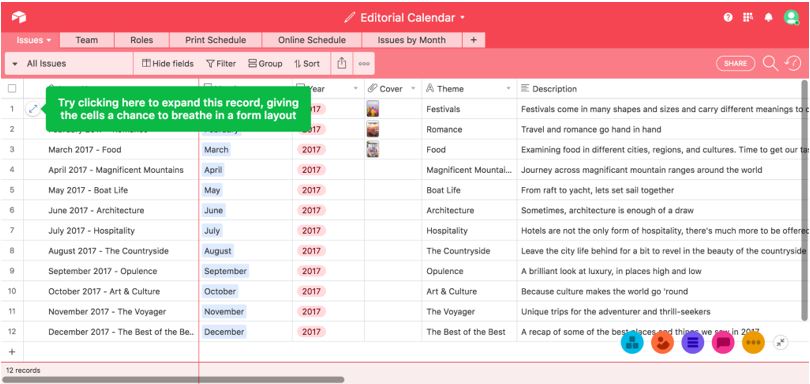
7. In-app resource for self-help support
After successfully onboarding your customers, don’t leave them on their own. Provide in-app help to improve the in-app support experience and help them solve issues faster.
You can also create a knowledge base hub to continue educating your customers about your product. So when they need help, they can always refer back to the existing content to solve their issues faster.
The Customer Onboarding Best Practices
In this section, let’s discuss the best practices for designing an effective customer onboarding process:
1. Understand the user
The first step in creating a seamless onboarding experience is understanding your users. That includes who they are, their needs, motivations, and behavior. You can’t simply throw a UI together and expect it to work for everyone.
The best way to know your users is to create a user persona. Put simply, a user persona is a visual representation of a fictional character that represents your target audience.
Pressing questions that surround building a user persona include:
- Who is your user?
- What are their goals and motivation?
- What are their challenges, pain, and frustrations?
Gather these insights about your users and put them to work in your UX design. Use them as a point of reference to predict your user’s behavior and identify possible areas of friction in their user experience.
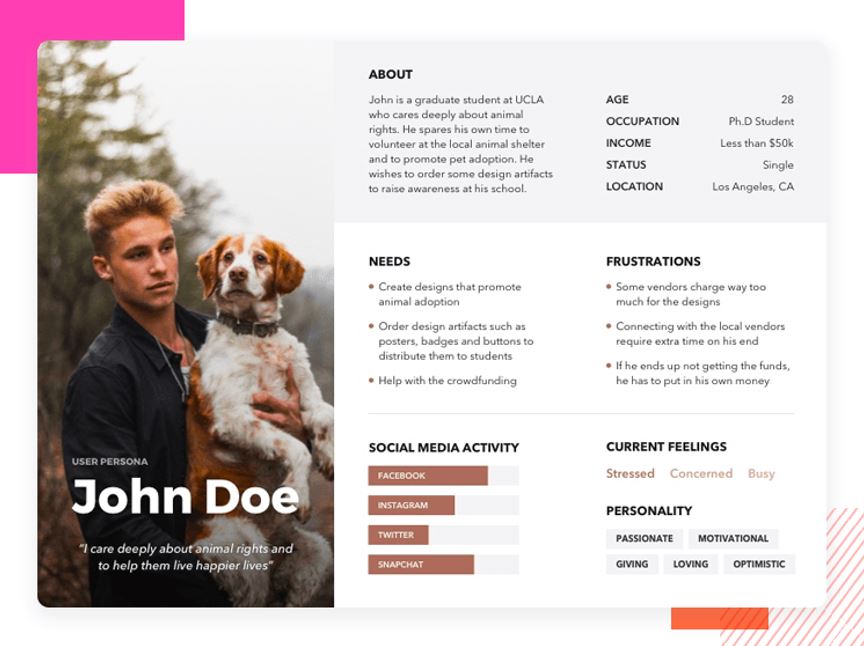
2. Segment users for a personalized experience
As soon as you have developed your user personas, the next step is to segment each type of user to tailor their experience to their specific needs. By definition, segmentation is the process of grouping your users according to similar characteristics.
Segmentation is critical to customer onboarding; it helps you create targeted messaging for the right user, at the right time. Plus, it prepares you to anticipate your customer’s varied needs in each segment.
You can segment users in-app based on their behavior, demographics, or buying characteristics. For example, Convertkit segments its new users into two groups: people who are starting from scratch and other users moving from a competitor tool. Customers transferring from a competitor’s tool get quick access to the tool.
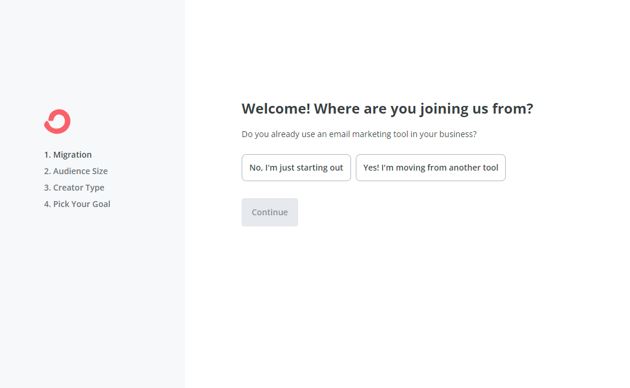
3. Clear the path to the Aha moment
Your customer onboarding process should be designed to get your customers on the right path to the “Aha moment”.
The “Aha moment” is the moment a customer finally discovers the value of your product. But it’s not just a moment; it’s an entire experience that helps people understand how to use your product and why it’s valuable.
Drive users to the “aha!” moment faster with the help of UI patterns. For example, use tooltips to guide users and show them where to go.
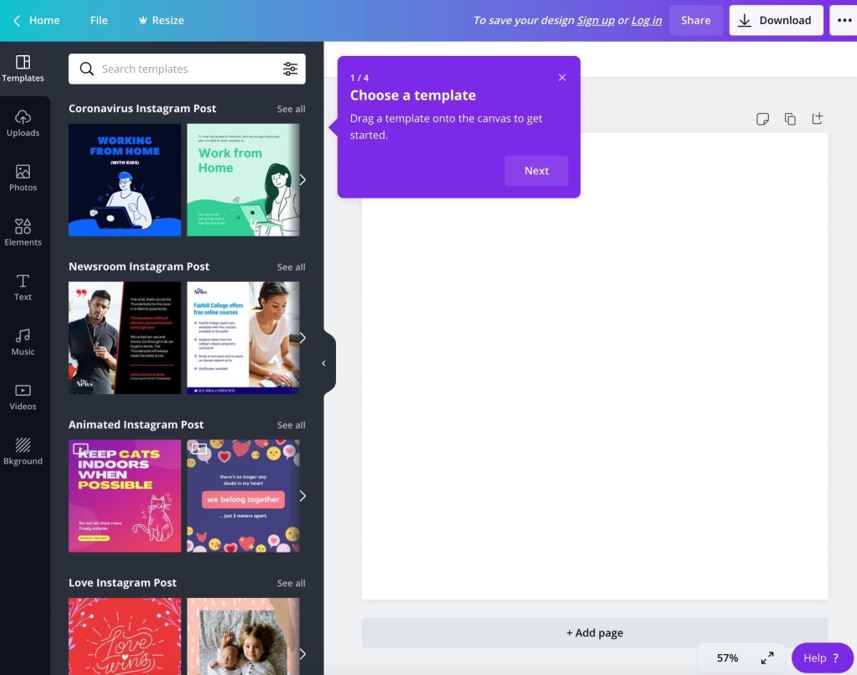
Onboarding videos also work great to show new users around and help them get value from your product.
4. Identify friction points and get rid of them
The most annoying thing during onboarding is feeling stuck. And when new users feel stuck or frustrated, they jump ship.
Try to pinpoint areas where new users are getting stuck. Is your sign-up page too long? Or is your copy hard to understand? Every little thing matters.
Don’t overwhelm new users with too much information at once; instead, break up tasks into smaller chunks that users can complete faster. A progress bar works great for this. Here’s an example from Airtable.
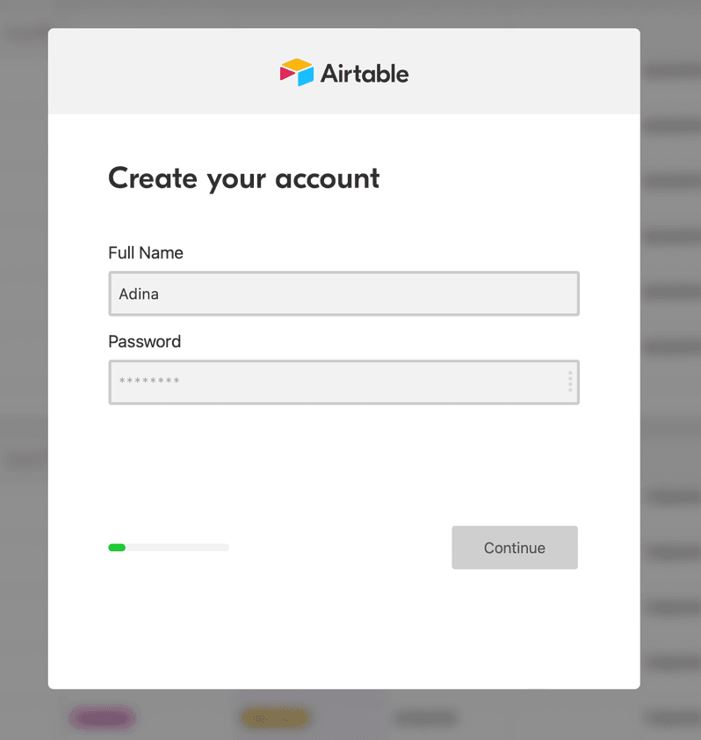
5. Ask for User feedback at various touchpoints
Create an onboarding flow that encourages users to share their thoughts on how they feel about the product. By asking for user feedback, you open up a channel to see into your user’s thoughts and feelings about their experience.
Trigger in-app surveys at various touchpoints throughout their journey with your brand. For example, if someone signs up for a free trial, ask them if they’ve had any problems along the way.
6. Use in-app guides to drive users towards key milestones
Create in-app guides like tooltips, hotspots, or checklists to guide new users through the onboarding process. Don’t assume users will understand your product as you do.
The beauty of in-app guides is that they drive users toward key milestones and features in your product, without roaming your entire UI.
Keep your guides concise and simple so that they don’t distract from the main purpose of the guide: helping users do what they came for in the first place.
7. Run A/B testing to find what works
One of the best ways to learn what’s working when onboarding new customers is to run A/B testing.
A/B testing is a tool that allows you to compare different versions of your website or app and see which one is more appealing to visitors. You can test different content or different forms of communication with your existing customers, for example, and see which ones perform better.
Read more: 7 New Customer Onboarding Best Practices
Key Metrics to measure customer Onboarding Success
The best way to know if your customer onboarding is successful is by tracking key Customer onboarding metrics. Metrics are quantitative measurements or indicators used to help you gauge performance and identify areas where you need to improve your customer onboarding.
Here are some key metrics for measuring customer onboarding success:
- Customer Retention rate: Customer Retention rate is the percentage of users who use your app within 30 days of signing up. This is a good indicator of how well your onboarding process is working and can be used as an early warning sign of any issues. If your retention rate starts dropping, it’s time to investigate why that might be happening.
- Time to value (TTV): Time to value (TTV) is the amount of time it takes for the user to get value out of your product. You can measure TTTV by tracking how long it takes for users to achieve specific milestones such as completing their first task. A shorter TTV indicates your product is providing customers with quick value.
- Customer satisfaction score (CSS): Customer satisfaction score (CSS) metric measures customer satisfaction with a feature or product. Ask customers about their experience and use this as an indication of whether customers are deriving value from your product. A high score here indicates that customers feel confident that they know how to use your product or service, which will lead to higher usage rates over time.
- Churn rate (CR): Churn rate is how often customers leave your business unexpectedly through cancellation or suspension of service. A lower churn rate indicates that more users are staying back and using your product. If it’s too high, then it may mean there’s something wrong with your onboarding process and/or product offering that needs fixing.
- Trial to paid conversion rate: this is the percentage of customers who register for a trial and eventually transition into paid customers. This metric measures how users find your product valuable, enough to pay for it.
- Feature adoption rate: This metric measures how many users have adopted each feature in your software within a set timeframe (e.g., 30 days). You can use this metric to identify features that need improvement or additional training resources for those features so that users can effectively use them in their daily workflows.
- Customer Onboarding completion rate: This metric measures how long it takes for a new user to go from signup through completion of the first day’s activities (e-mail setup, profile setup, etc.). Aim to keep your onboarding time as short as possible because every minute counts.
Best Tools for managing customer onboarding
The best way to manage customer onboarding is by using a tool that helps you automate the process. There are many tools out there that can help you manage your customer onboarding process. But what makes them so great?
Let’s take a look at some of the best tools for managing customer onboarding:
Churn360: Customer onboarding tool
Churn360 is an all-in-one tool for building an amazing onboarding experience without coding. This means you can focus on building an amazing onboarding experience even without a big budget.
With Churn360, you can:
- Create an effective onboarding process for new users using our easy-to-use drag-and-drop interface.
- Integrate with existing systems so that you can use Churn360 to manage existing users who are already on your site or app.
- Track user behavior and engagement so that you can determine the best way to convert them into paying customers.
Churn360 can help you with your user onboarding by:
- Giving you a 360 view of customers’ in-app behavior including user engagement, feature adoption, and retention.
- Segmenting users based on similar characteristics so you can send targeted messages, to the user at the right time.
- Defining key milestones in your customer journey and identifying areas of friction.
- Creating targeted in-app notifications to announce new feature updates, upsell and guide users through optimal experiences.
- Collecting user feedback with in-app surveys to get insights nto the overall user experience.
Chameleon
Chameleon is a tool that helps you manage customer onboarding and engagement. It empowers teams to capture and share their data, tracks their progress, and gives them access to a dashboard of key metrics related to their customers’ journeys.
The tool provides real-time access to insights about every step in a customer’s journey, from account creation to activation, till they become paid users. Chameleon combines machine learning with data from your other tools like Salesforce and JotForm to provide actionable insights for each step of the customer lifecycle.
Userpilot
Userpilot is a user onboarding software for creating and managing your user onboarding experiences. It offers a number of features that enable you to create a seamless user experience and increase the effectiveness of your onboarding process.
Conclusion
With customer onboarding, you have the ability to build a strong relationship with your customers and allow them to experience the full potential of your product.
When you have a great customer onboarding strategy, you’re able to take your business to the next level and increase sales and profits.
Want to get started building amazing onboarding experiences? Book a demo and get started today!


