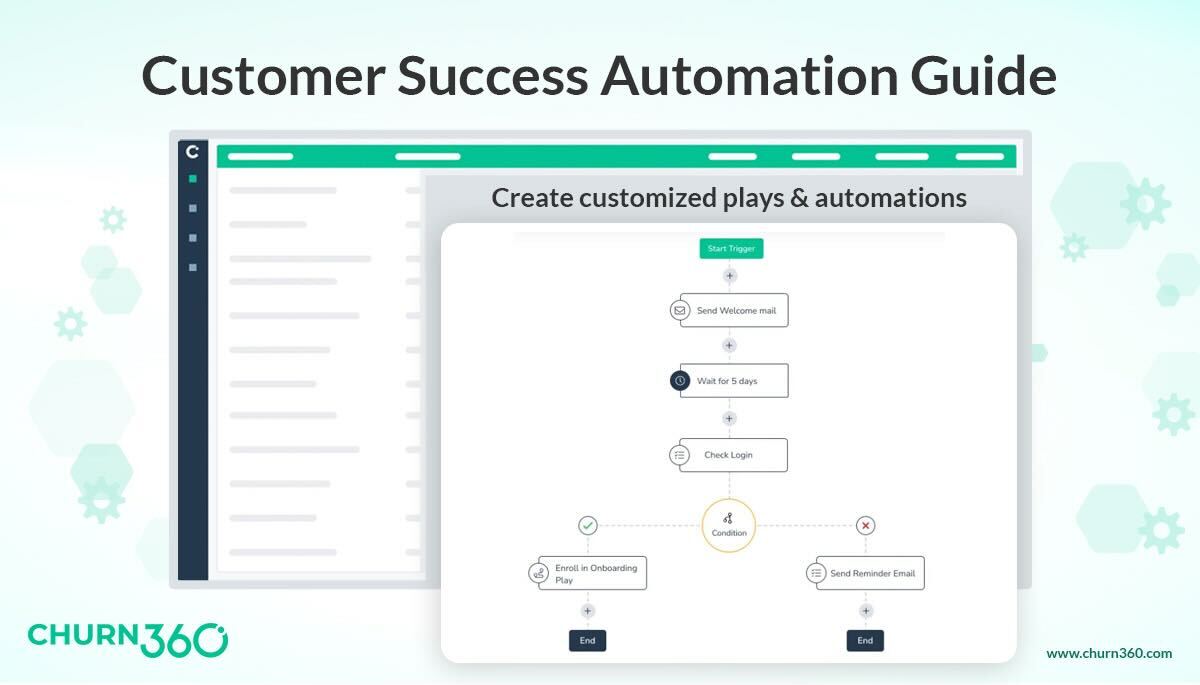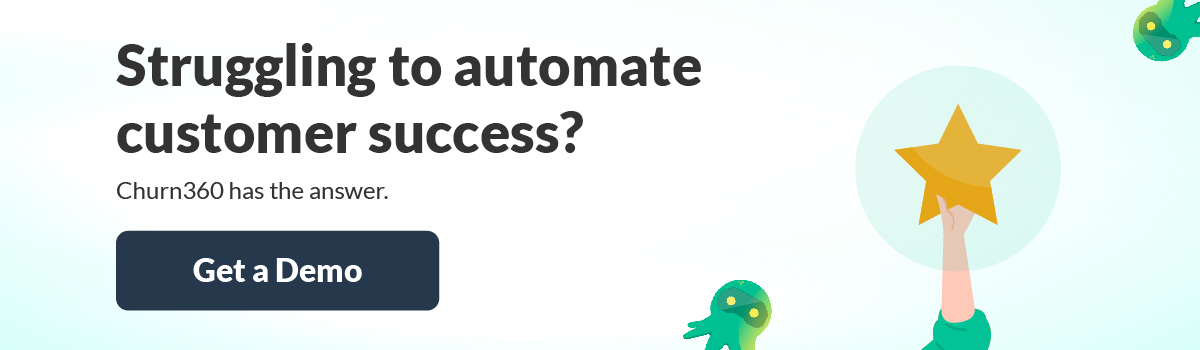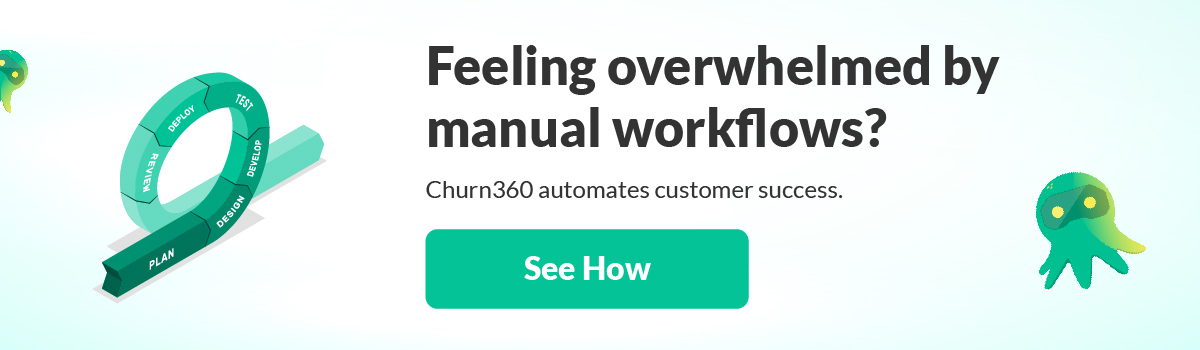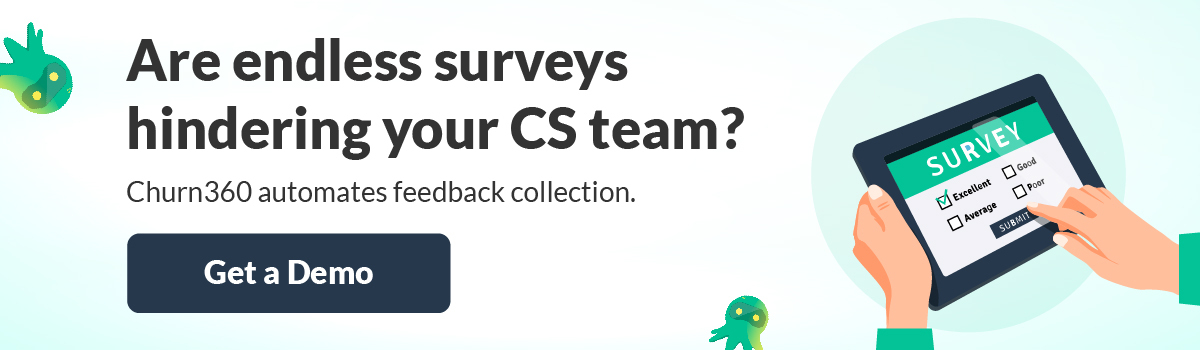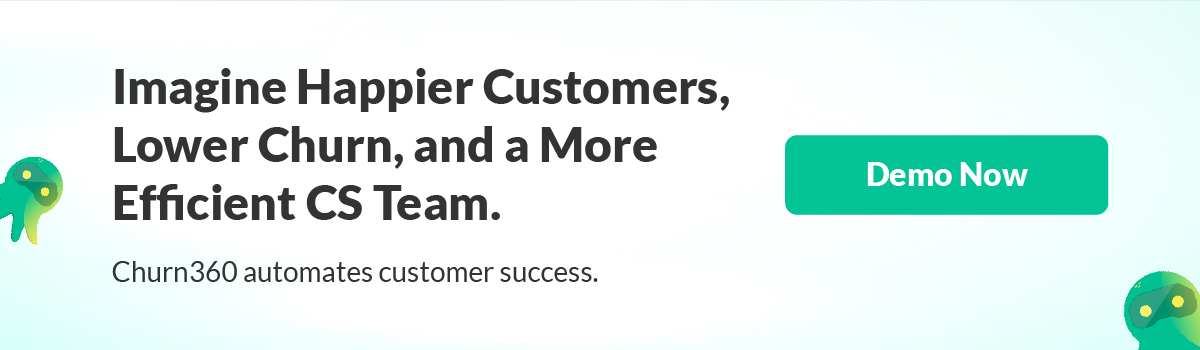Today’s customers are empowered— They have a world of choices at their fingertips, and their expectations for a seamless and positive customer experience are high. In fact, a staggering 73% of consumers report that customer experience is a major deciding factor when making purchasing decisions.
This focus on CX extends beyond the initial sale and directly impacts a crucial aspect of any business — the success of the customer.
The concept of customer success emerged in the early 2000s as a way to help users navigate the complexities of software platforms. Customer Success Managers (CSMs) became guides and “sherpas,” increasing product adoption and building long-term customer loyalty. However, as companies scale and CSMs experience customer Success 2.0, providing personalized attention to a growing customer base can become a challenge.
That is where customer success automation steps in. In this blog post, we discuss everything you need to know about customer success automation to provide a stellar customer experience and build long-lasting relationships.
What is Customer Success Automation?
Customer success automation is the strategic use of technology to automate tasks and workflows within the customer success function. It frees up your CSMs from repetitive, mundane tasks to do what they do best— build lasting customer relationships and provide personalized support.
Let’s take the case of Peter, a CSM at a fast-growing SaaS company. As the company scales, Peter’s days are filled with sending transactional emails, scheduling onboarding calls, and manually tracking customer health scores— in other words, the mundane tasks we were talking about. This leaves him with little time to focus on strategic work.
Customer success automation could have lightened the load for CSMs at Peter’s company, allowing them to be more productive. For example, transactional emails could be triggered based on pre-defined events or customer actions; calls could be scheduled using an automated calendar system integrated with customer data, etc. This would have freed up Peter’s time to do more meaningful tasks like connecting with customers, identifying any issues, and building a loyal customer base.
In other words, customer success automation significantly boosts operational efficiency, enabling CSMs to become strategic partners and driving higher customer satisfaction, retention, and, ultimately, business growth.
5 CS Tasks You Should Automate
According to Willis Tower Watson, “57% of employers want to use automation in order to improve human performance and productivity.” There are a plethora of tasks you can automate using a customer success automation platform. However, if we had to choose, the following would be the prime candidates for automation:
- Customer onboarding
- Automated communication
- Personalized support
- Customer health score
- Feedback and surveys
Customer Onboarding
Onboarding is a critical stage in a customer’s journey. It’s where the customers gain a clear understanding of your solution’s value proposition and begin experiencing its benefits. The faster the time to value, the stickier the customer becomes.
Let’s say you have a new customer, XYZ Inc. Traditionally, the onboarding process would mean weeks of manual setup, training sessions, and extensive back-and-forth communication. But with automation, onboarding becomes a breeze.
For example, when a new user logs in, you can trigger the system to analyze their chosen plan and create a personalized checklist with tasks they should accomplish in their product journey. This could involve tasks like setting up their team, making sure the data is feeding correctly, creating their first project, or simply verifying their email. At the end of the day, this leads to the customer experiencing their first ‘aha’ moment with the product and seeing its value faster.
Churn360’s Play feature enables you to create personalized onboarding workflows that get automatically triggered upon meeting certain conditions. The plays are set in line with the different stages of the customer’s lifecycle. This lets you assign tasks like sending welcome emails or setting up meetings with the right stakeholders at the right moment when the customer hits a preset milestone.
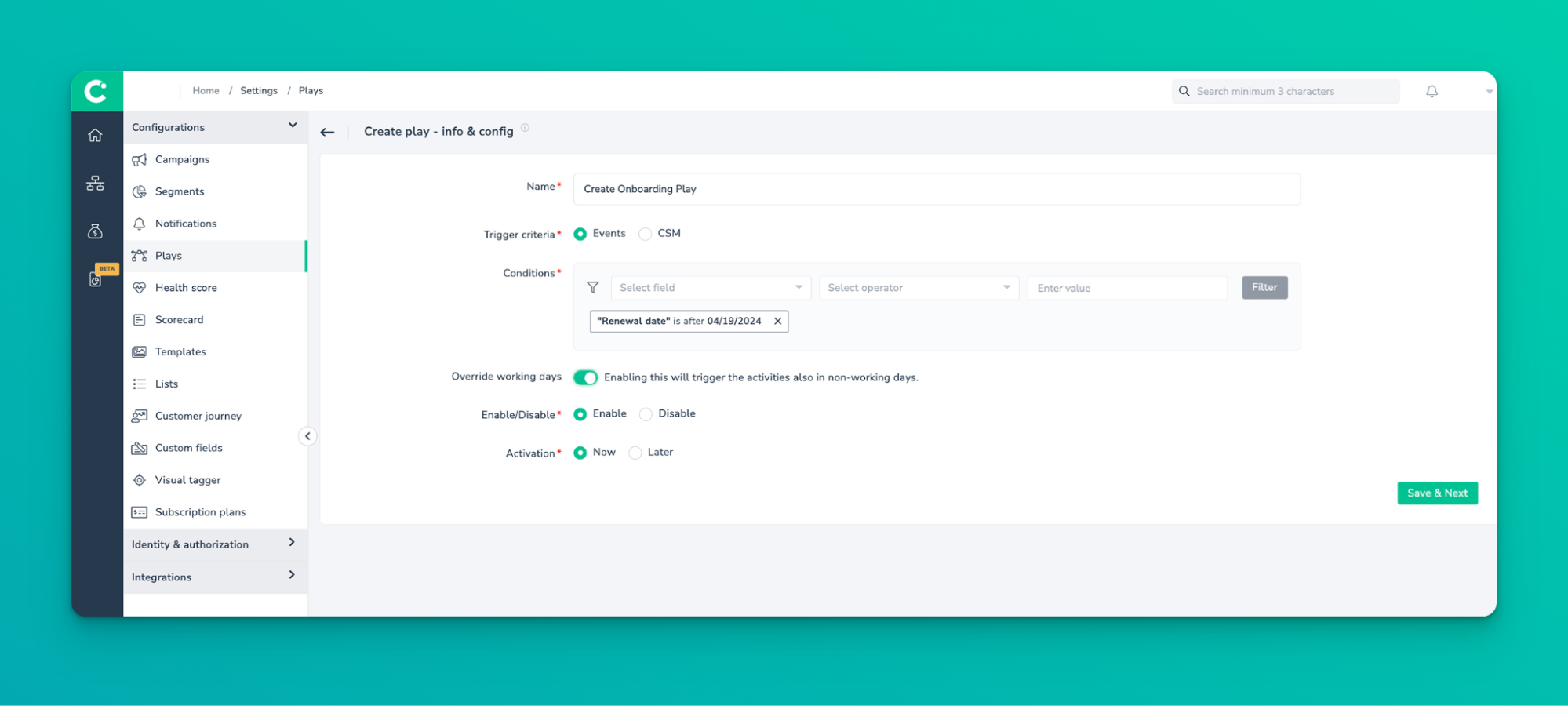
ProTip: You can score extra brownie points by delivering knowledge base articles at specific points in the onboarding journey.
Automated Communication
How many hours a week does your team spend writing emails to your customers? A McKinsey Global Institute Analysis study found that an average interaction worker spends an estimated 28 percent of the workweek managing emails. It is safe to say that a CSM would spend more than that, as a majority of their time is dedicated to communicating with customers.
How can automation help here?
Let’s say your team wants to re-engage customers showing low engagement with the product. You can first start by segmenting your customers based on product usage. Customer success platforms (CSPs) can come in handy here as they track data like the frequency of logins and completed actions in real-time.
With Churn360’s dynamic dashboard, you get to visualize the product usage and product adoption easily to identify the customers who are the least engaged.
Then, you can define criteria for low usage, such as “No logins in 7 days,” and identify the target audience. Once this is done, you can create automated workflows with personalized reminders, emails with useful resources, relevant tutorials, etc, to tilt the scale. CSPs also let you send time-zone-based emails to increase the chances of them opening and taking necessary actions.
Another example of how CS automation helps you communicate with your customers is through automated push notifications. Let’s say you see some of your users have not used a certain product feature for some time; automation lets you send push notifications right in the app as a gentle nudge to direct them to use the feature.
Churn360’s push notifications feature lets you connect instantly with customers wherever they are. It also gives you a platform to send timely reminders right in the app so they don’t miss anything important. The result? The users become more engaged with your platform, finding value in each interaction
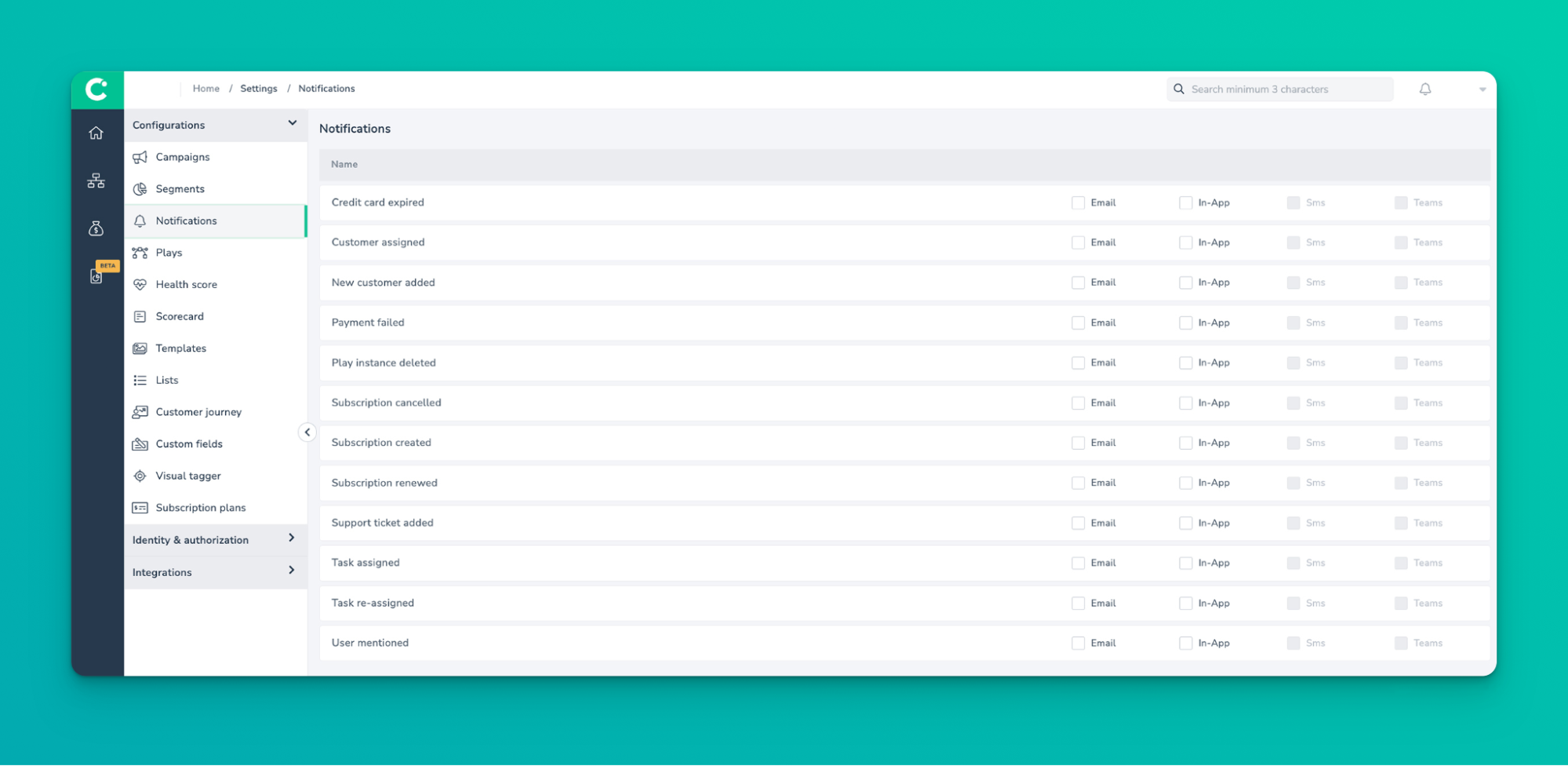
Personalized Support
According to McKinsey’s Next in Personalization 2021 Report, 71% of customers want businesses to provide personalized experiences. This is all the more true when they are stuck in a particular stage of their product journey. A generic “ We will get back to you in the next 24-48 hours” won’t do the trick. Customers today want swift resolutions to their problems— a Zendesk study shows over 60% of customers value fast issue resolution as a key part of good service.
As we mentioned earlier, when businesses scale, providing personalized support to each and every customer can become a challenge. With automation, you can provide proactive support instantly.
For example, let’s say you have an automation set up to trigger the chatbox if the customer has been lingering on the same page for a long time. The chatbot can then ask specific questions to ascertain if the user is facing any issues. It can then suggest relevant resources or solutions based on the customer’s enquiry. And the best part? The users get the satisfaction of having figured out the solution by “themselves.” Per Zendesk, 4 in 10 agents say that when consumers cannot complete tasks on their own, they become angry.
If the customer is still not satisfied, or the query remains unanswered, the chatbot can automatically assign the task to an expert who can then offer personalized solutions to the customer. This way, the CSMs get involved only when the chatbot is not able to offer the necessary help to the customer— optimizing their time and resources.
Customer success platforms like Churn360 offer a dynamic dashboard that has the entire chat history. This allows the CSMs to have a complete picture of the user’s problem, along with product usage data, health score, and so much more.
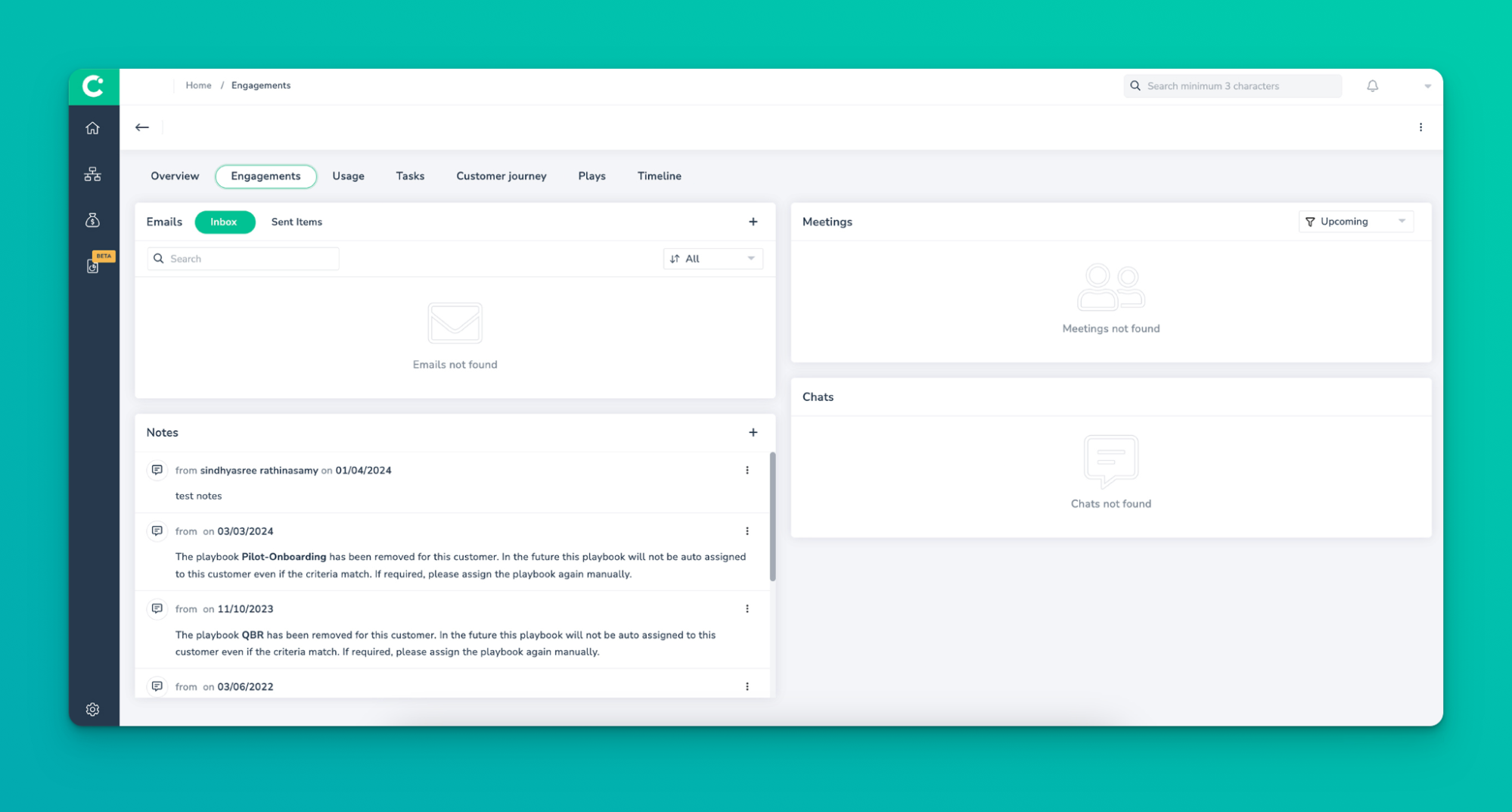
This helps them provide a more personalized solution to the user’s problems. In fact, per Salesforce, 63% of consumers expect businesses to know their unique needs and expectations, while 76% of B2B buyers expect the same thing.
Customer Health Score
The customer health score is one of the most important metrics for any CSM. It provides a holistic view of the customer’s satisfaction, engagement, and overall well-being. In other words, it helps you identify customers who are at risk, concerning, or healthy.
Conventionally, CSMs would measure the health score of their customers through spreadsheets. They would manually input various data points, use formulae, and assess the customer health score. And this process was demonstrably time-consuming, prone to errors, and outdated.
But when you automate this process with advanced solutions like Churn360, you can accurately determine your customer’s health score. It automatically tracks various customer information, such as product usage, license utilization, survey responses, etc., from various data sources to generate a comprehensive health score.
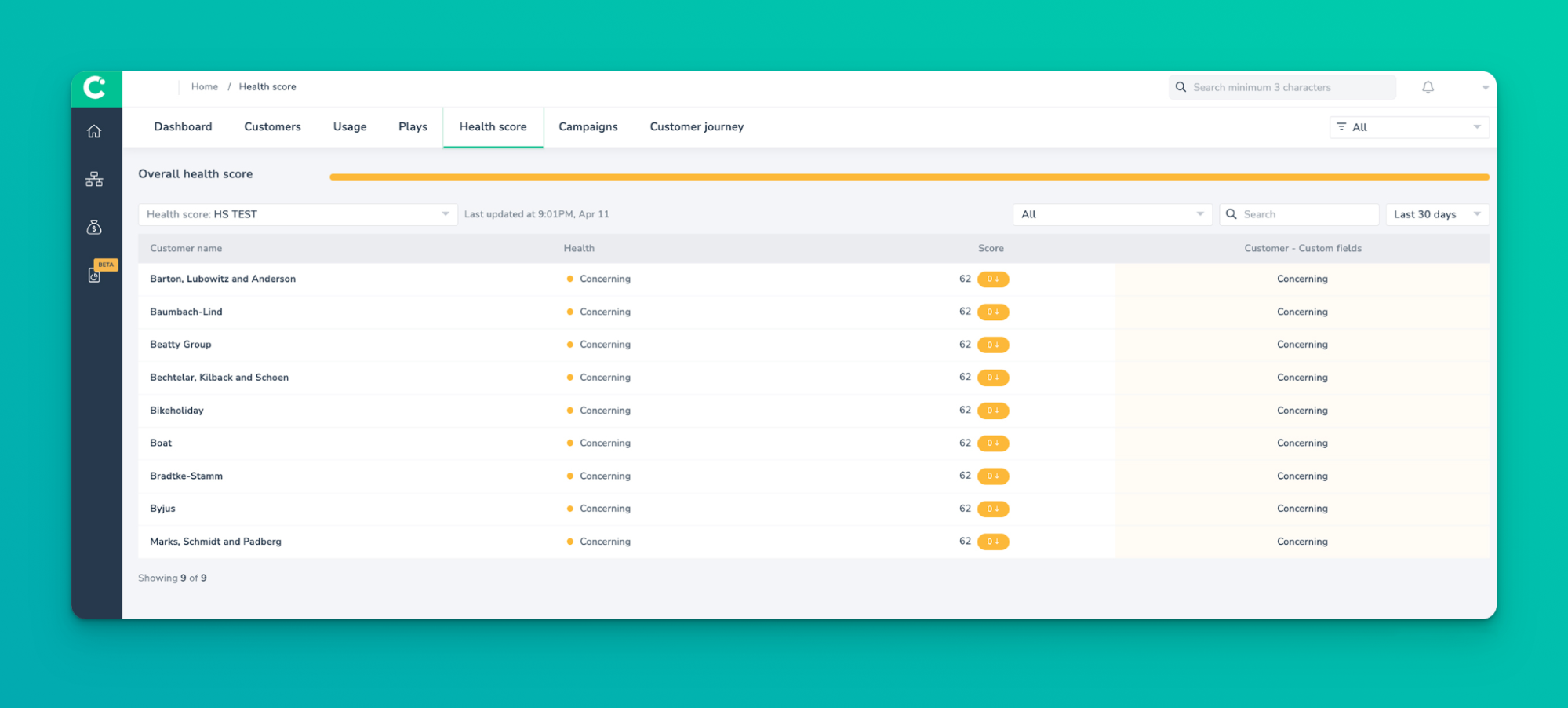
These scores are constantly updated in real-time, so you get timely insights into the customer relationship. Plus, with Play automation, you can also set rules to trigger certain actions based on any changes in the health score. For example, if the health score of certain customers goes below a certain threshold, CSMs can trigger personalized plays with timely actions to convert these at-risk customers to healthy ones.
Feedback and Surveys
Today, many organizations leverage customer feedback to build their product roadmap and deliver business outcomes.
Traditionally, collecting feedback from the customers was manual— it involved CSMs sending hundreds of emails manually to all the accounts they are managing, which is extremely time-consuming and non-scalable. With automation, CSMs can easily trigger the NPS or CSAT surveys at a pre-defined time, collect responses, analyze the findings, and publish those reports to create action items.
For example, with the customer survey tool offered by Churn360, you can create customizable surveys that can be sent via e-mail or even in-app. Using the Plays feature mentioned above, you can set triggers for the surveys to be sent based on pre-defined events. A best practice here is to use branded templates across the organization to maintain brand consistency.
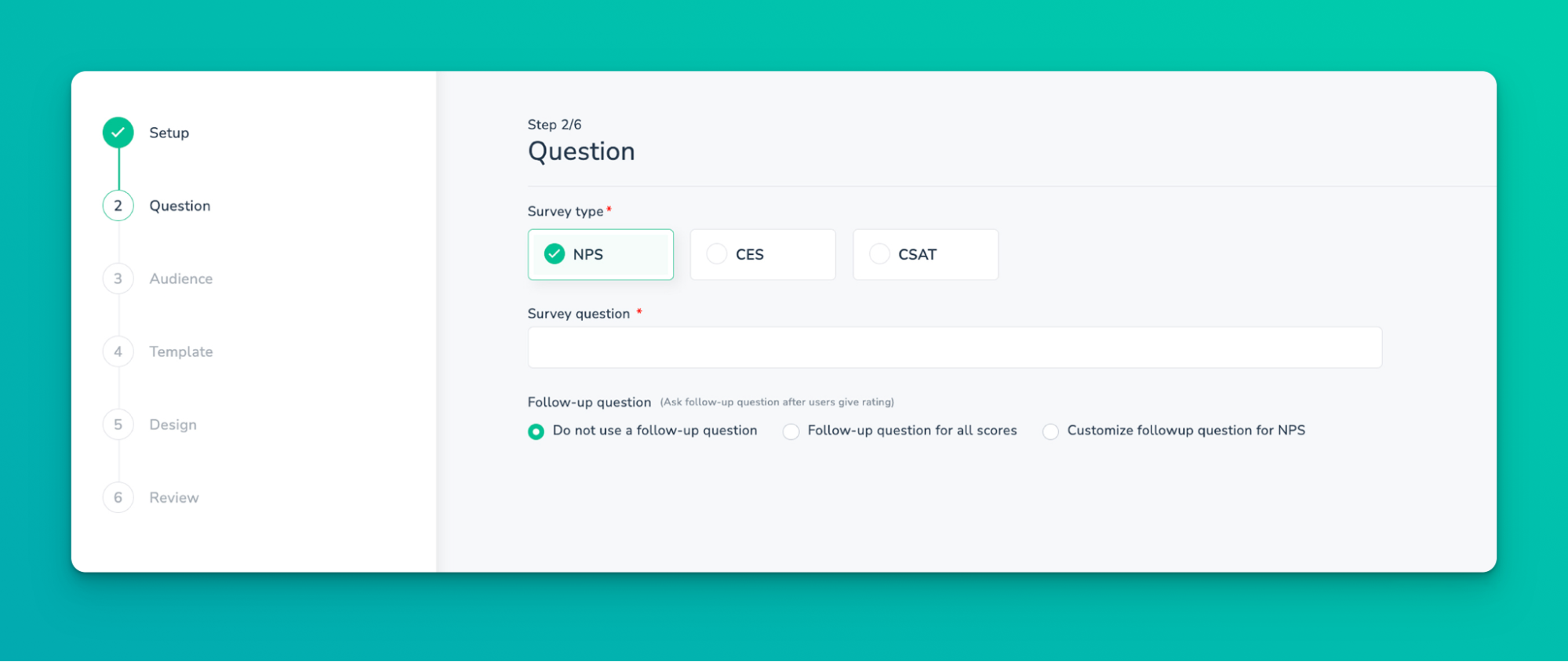
ProTip: Analyze the survey results to understand who your biggest advocates are and who needs more of your time.
If you’re still wondering if these seemingly minute automations would actually make any difference, there are certain metrics you can measure to see the real impact. Let’s dig deeper.
Metrics to Measure the Effectiveness of Your Customer Success Automation
One of the biggest benefits of using a dedicated customer automation tool is that you have all the data you need in one place. For example, with Churn360, you will be able to get a comprehensive view of your customer success efforts and analyze the business impact.
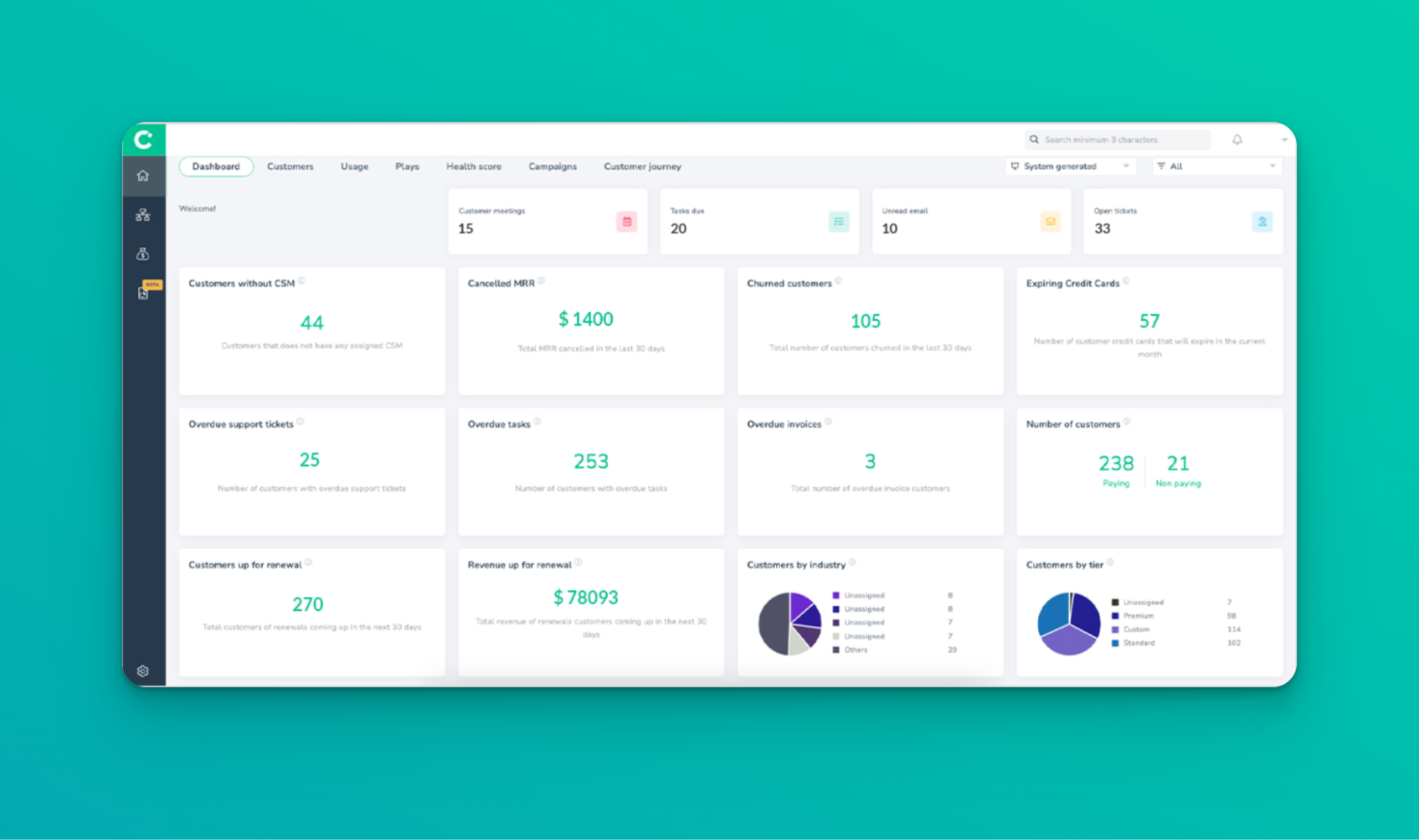
Now that we’ve looked at what tasks you can automate, let’s examine how you can determine the impact of your customer success automation efforts.
Churn Rate
The churn rate is the percentage of customers who stop using a company’s products or services within a specific period of time. It is a crucial metric for businesses, especially those running on a recurring revenue model.
Here is the formula to calculate the Churn Rate:
Churn Rate = (Number of customers lost during a specific period / Total number of customers at the beginning of the period) * 100
For example, if a company started the month with 1000 customers and lost 100 customers by the end of the month, the churn rate would be (100/1000)*100= 10%
A high churn rate indicates that the organization is losing customers. In that case, your team should focus on getting feedback from customers to understand how you can improve customer experience and bolster retention efforts for potential customers.
CSAT Score
CSAT, or Customer Satisfaction Score, measures how satisfied the customer is with a company’s products and services. You need to start with user satisfaction data. These can be collected through surveys via email or in-app interactions and would typically be a response to the following question:
“How would you rate your overall satisfaction with our product/service?”
Customers typically respond on a scale of 1 to 5, where:
- 1 means very unsatisfied
- 2 means unsatisfied
- 3 means neutral
- 4 means satisfied
- 5 means very satisfied
Once you have the responses, you can calculate the CSAT score with the following formula:
CSAT score = (Number of satisfied customers (who gave 4 & 5) / Total number of survey responses) x 100
For example, if you receive 20 CSAT responses, and 16 of them are positive, your CSAT score would be 80%.
A high CSAT score indicates that your customers are satisfied with your product/service. Conversely, a low CSAT score means you should be focusing more on giving your customers a better experience.
Customer Effort Score
As the name suggests, Customer Effort Score (CES) measures how much effort a customer has to put in to get an issue solved, a request fulfilled, or a product purchased.
CES is measured by asking the below statement or its variant –
My issue with <Product name> was solved easily.
The responses are usually given in a range of 1 – 7, with 1 representing the highest level of disagreement with the statement.
CES is then calculated by the formula:
CES = (Number of customers who gave 5,6 and 7) / Total number of survey responses) x 100
How to Think About Automating Customer Success in Your Organization
By now, we have established that customer success automation is rapidly transforming how businesses retain their customers and drive growth. But before jumping on the bandwagon and diving head first into automation, it is important to assess your organization’s needs strategically.
Here’s how you can go about it:
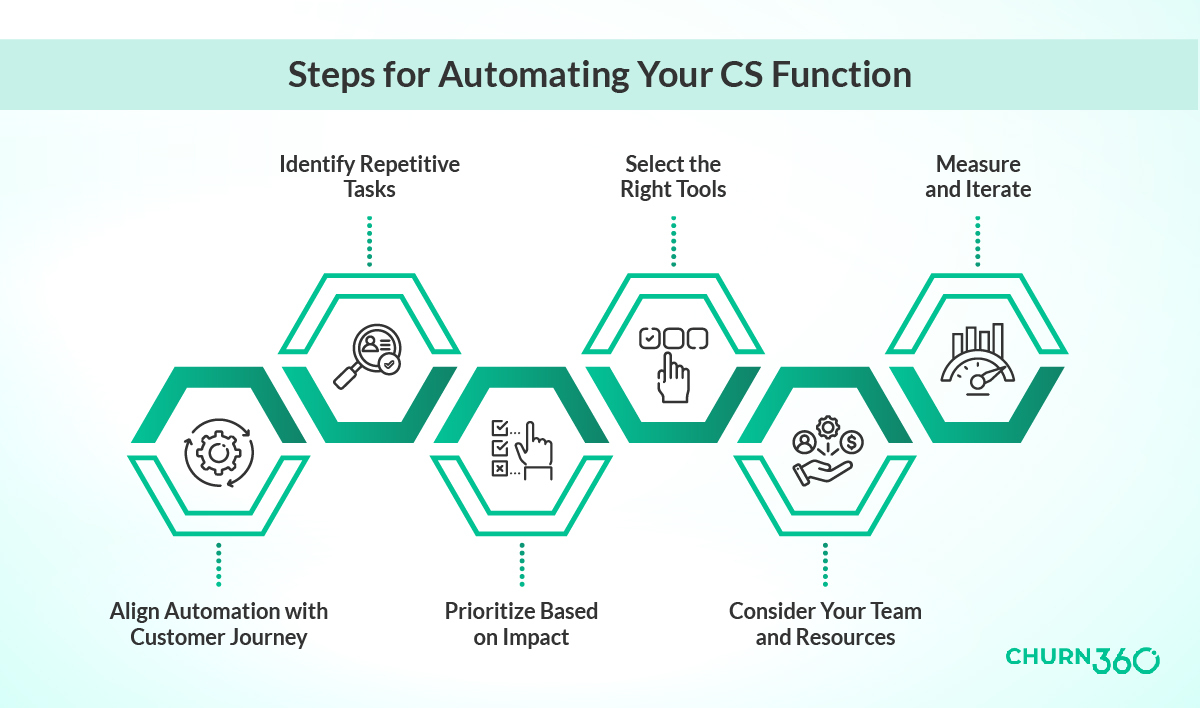
Align Automation with Customer Journey
Begin by mapping out the customer journey to understand key touchpoints and interactions. Identify opportunities where automation can seamlessly enhance their experience. We recommend identifying these opportunities not just at the beginning of the journey but throughout the customer lifecycle.
Identify Repetitive Tasks
The next step in the process is identifying repetitive tasks that are mundane and time-consuming and can be easily automated. These include:
|
Customer Success Tasks That Can Be Automated |
|
Sending welcome emails to new customers |
|
Scheduling onboarding calls or sessions with new customers |
|
Following up with customers after onboarding |
|
Sending regular product updates or announcements |
|
Monitoring customer usage data and identifying trends |
|
Creating and updating customer profiles or records |
|
Responding to routine customer inquiries or support tickets |
|
Sending reminders for upcoming renewal dates or contract expirations |
|
Collecting feedback from customers through surveys or feedback forms |
|
Generating and sharing reports on customer success metrics |
|
Scheduling and coordinating customer meetings or appointments |
|
Providing training or educational resources to customers |
|
Assigning customer issues to the right person |
|
Tracking customer referrals or advocacy activities |
|
Sending thank-you notes or tokens of appreciation |
|
Conducting exit interviews or surveys with departing customers |
Prioritize Based on Impact
Consider the potential impact of automation: Will it reduce your team’s time and make them more efficient? Will it improve response time or enhance the self-service experience for your customers? If the answer is “Yes,” then go ahead and automate it.
Let’s say you implement an automated ticketing system for customer inquiries. This could significantly improve your team’s time spent on manual ticket sorting and distribution, making them more efficient in addressing customer needs promptly. Additionally, the response time is also reduced as the queries are routed to the right agent/department without delay. If providing a faster resolution to customer issues is your focus, then this automation would be a wise decision.
Select the Right Tools
With so many tools available on the market, it can be difficult to choose the right customer success automation tool. Always choose a tool that aligns with your business goals, needs, and budget. Look for the following features:
|
Feature |
Description |
|
Integration Capabilities |
Ability to integrate with existing CRM, support ticketing systems, and other data sources. |
|
Workflow Automation |
Capability to automate repetitive tasks and workflows, streamlining customer success processes. |
|
Customer Data Management |
Tools for collecting, organizing, and analyzing customer data to drive personalized interactions. |
|
Communication Channels |
Support for multiple communication channels such as email, chat, and in-app messaging. |
|
Task Assignment & Tracking |
Functionality to assign tasks to team members, track progress, and ensure accountability. |
|
Reporting & Analytics |
Reporting features to track key metrics, measure effectiveness, and gain insights for improvement. |
|
Personalization & Customization |
Ability to personalize interactions and tailor automated workflows based on individual customer needs. |
|
Scalability |
Capability to scale as your business grows, accommodating increased customer volumes and complexity. |
|
Ease of Use |
User-friendly interface and intuitive design for easy adoption and seamless operation. |
Consider Your Team and Resources
Adapting to new tools can be hard because of the learning curve. Consider training the people who would be using it the most— your CSMs. Make sure you equip them with the necessary knowledge they need to use the new solution. It could involve an internal training session led by the product champion in your team, or leveraging training materials provided by the vendor — Think tutorials and online courses.
Also, have a knowledge base with step-by-step guides for all features of the customer success automation solution so the CSMs can find answers to their queries independently and feel confident using the new system.
Measure and Iterate
As we mentioned before, what gets measured gets managed. Establish clear key metrics to measure automation efforts, such as customer satisfaction scores, retention rates, and operational efficiency metrics. Be sure to introspect and iterate based on the results you find. For example, if you find that automation is taking away the personalization element in the interactions, be sure to rethink your automation strategy and iterate accordingly. After all, McKinsey reports that fast-growing companies see a 40% revenue boost through personalization.
Challenges You Might Face
While automation is a great way to ensure top-notch customer experience, some organizations may face specific challenges. The two most common challenges are:
Over-automation: It can be tempting to automate EVERYTHING. But remember, not all tasks need to be automated. The key lies in focusing on low-value, repetitive tasks that do not negatively impact the customer experience. Here’s a list of tasks you should NOT be automating:
|
Task |
Reason for Not Automating |
|
Personalized Customer Outreach |
Human touch is crucial for building relationships and trust. |
|
Complex Issue Resolution |
Certain issues require human expertise and empathy. |
|
Strategic Account Management |
Building long-term relationships often requires human judgment. |
|
Handling Sensitive Customer Requests |
Human discretion is necessary for delicate situations. |
|
Customer Feedback and Engagement |
Genuine interactions foster deeper understanding and loyalty. |
|
Creative Problem-Solving |
Uniquely tailored solutions often benefit from human creativity. |
Resistance to change: As we’ve mentioned above, change can be hard. For example, some of your team members who are accustomed to traditional, manually-driven processes might find it hard to move from their traditional processes to the new automation. Be sure to guide them with the right resources and proper training throughout the transition phase.
Automate your Customer Success with Churn360
Churn360 is your all-in-one solution for customer success automation. From onboarding automation with our “Plays” feature to identifying at-risk customers with our Health Score, it helps you streamline every aspect of the customer journey.
Churn360 also seamlessly integrates with your CRM, Support, and usage systems to get visibility into the entire customer lifecycle.
Don’t let your customer success automation become a burden. Contact us today to streamline your processes, improve customer experience, and achieve long-term success.