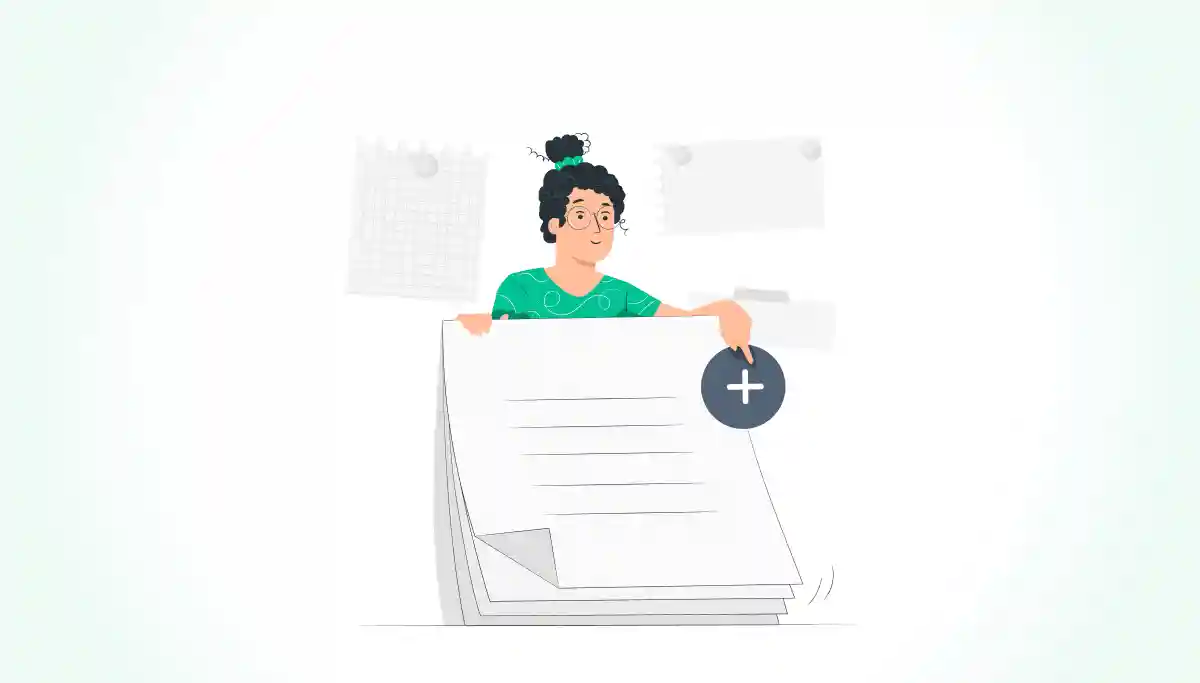Every user onboarding software might look the same, but what sets them apart is their features and how they enhance your onboarding experience. So how do you know the best onboarding software to choose? Don’t worry; this article lays out the must-have features in user onboarding software.
Keep reading to learn more.
Onboarding UX patterns
Onboarding UX patterns are elements on the user interface designed to improve usability and guide users toward achieving a specific outcome. They also ensure that your users easily discover and enjoy the benefits of each feature in your product.
They usually include tools like:
1. Welcome screens
A welcome screen is typically the first thing users see when they launch an app or sign up for a service. The purpose of the welcome screen is to set the tone for the user’s experience and give them a sense of what to expect from the product or service.
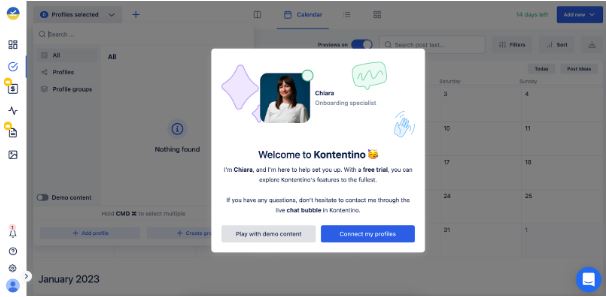
2. Activation checklist
An activation checklist is a series of steps that a user must complete to activate and start using a product or service fully. It is a common feature of user onboarding, which is the process of introducing new users to a product or service.
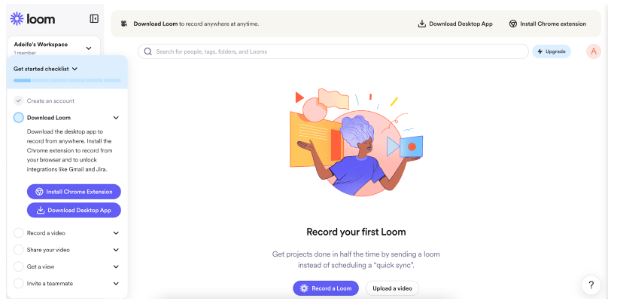
3. Tooltips
Tooltips are small, informational pop-up boxes that appear when a user interacts with a specific element on the screen, such as a button or icon. The purpose of tooltips is to provide users with additional information about the element in question without interrupting their workflow.
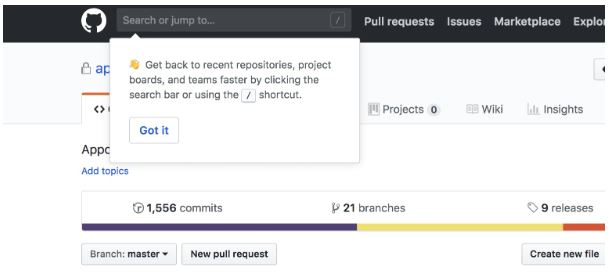
4. Modals
Modals are rectangular UI elements that are used to guide the user through a specific task or set of tasks.
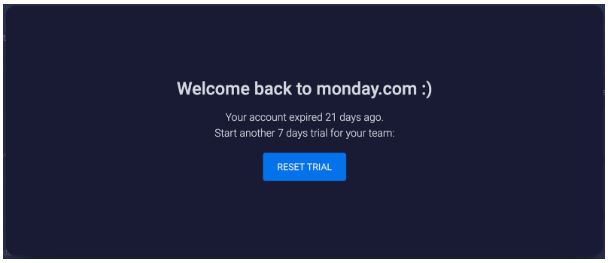
5. Hotspots
Hotspots give contextual help to help new users to activate certain product elements or features. They are often used with other user onboarding techniques, such as tooltips, modals, and in-app tutorials.
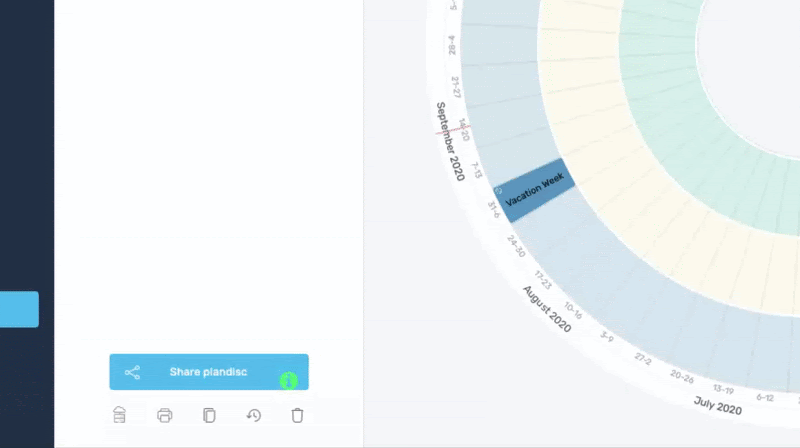
When choosing an onboarding software, you must evaluate the UX patterns behind their user onboarding framework to maximize your users’ experience.
Without the important elements, users are unlikely to stay long enough to activate.
Automated workflow
Automated workflows help streamline your onboarding process by introducing automated steps that drive users toward activation without needing you to code.
It reduces the burden of repetitive tasks and reduces the risk of errors and friction while improving your overall user journey. A great user onboarding software should provide automated workflows like welcome screens, interactive walk-throughs, UX patterns, and customization functionalities.
User segmentation
User segmentation is the process of dividing your users into cohorts based on common characteristics or behavior and managing each one according to their specific needs and use case. This is an essential part of user onboarding because it allows you to effectively engage new users and create personalized experiences to improve their satisfaction.
Your user onboarding software has to offer practical ways to segment your users. This could be by demographics, in-app behavior, user attributes, or accounts, i.e., new users, power users, and enterprise users.
Analytics reports
An Analytics report is an important feature you should look for in user onboarding software. This is because it gives you a 360° overview of important onboarding metrics and KPIs – retention rates, time-to-value, churn rates, completion rates, etc. – through an easy-to-understand dashboard.
This allows you to track and measure user behavior and activities within your onboarding process, making it much easier to gauge its effectiveness and identify opportunities for improvement.
API Integration
API Integration is the process of establishing a connection between two or more software, allowing them to exchange data and communicate with each other without human interference.
Great onboarding software facilitates API Integration with third-party apps to streamline your customer onboarding experience. There are many instances where integration can be helpful during onboarding.
You can choose to enable integration with Google accounts to reduce signup friction. Integration helps you optimize your onboarding process by giving product teams access to the same data, allowing them to execute the necessary action to improve your onboarding experience quickly.
Testing methods
Onboarding software should provide a variety of testing methods like A/B testing or Usability testing. Testing replaces assumptions with quantifiable data, and it helps you gain insights into the onboarding elements that work best for your customers.
Schedule a demo with one of our experts to take a deeper dive into Churn360
Book a demo
A/B testing allows you to show half of your users a specific element while showing the other half a different element to test their effectiveness. You could show the first half slideouts and the other half modals to see which works best.
On the other hand, usability testing analyzes how users interact with your onboarding process to identify areas for possible improvement. You could test your signup flow or the effectiveness of your product walk-through with usability testing. The best way to know if an onboarding element works is to test it – your customer onboarding software should provide this functionality.
Resource center
A resource center offers contextual in-app solutions to help users get the most value out of your SaaS product. They provide self-service solutions for continuous onboarding. If built well, they can enhance product engagement and satisfaction. The best onboarding software allows you to build resource centers that display all your onboarding materials for easy access.
A resource center should support a wide range of educational media and help widgets like interactive manuals, checklists, guides, external URLs to blog posts or webinars, and live chat windows, not just documents and videos.
Conclusion
An effective onboarding software boosts operational efficiency, customer retention, and revenue growth. But even the industry-leading onboarding software will fail you if they don’t provide any of the above-mentioned features.
To prevent this, you must assess each customer onboarding software carefully to ensure a good return on investment. However, a robust customer onboarding software like Churn360 will save you undue stress and money. It provides all the mentioned features and even more.
Book a free demo to start streamlining your onboarding experience with Churn360 today!